¶ Valheim: How to Upload an Existing Save
¶ Step 1: Find your Save Files
1. Press ⊞ Win + R on your keyboard.
2. In the Run window, copy/Paste %APPDATA%\..\LocalLow\IronGate\Valheim\worlds_local
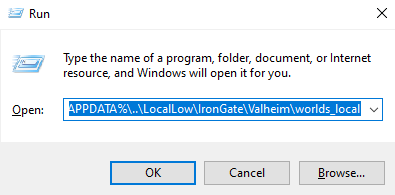
3. Navigate to\LocalLow\IronGate\Valheim\worlds_local (also check worlds folder)
4. Find the .db and .fwl file with your worldname.
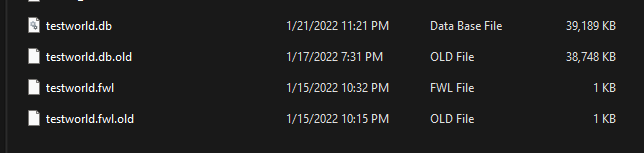
¶ Step 2: Upload your Save Files to the Server
0. Stop the server
1. Open the File Manager

2. Navigate to /.config/unity3d/IronGate/Valheim/worlds_local/
3. Put both the .db and .fwl files in this folder.
4. In the Basic Server Settings, set the World Name to match the name of the .fwl and .db files.
5. Save and restart your server and the save will be loaded onto the server.