¶ 7D2D: How to install Darkness Falls
¶ Step 1: Install Darkness Falls on your PC
1. Head over to the official mod page and download the zipped archive with the DF mods.
2. Extract the folder and open the Mods folder to view the mods.
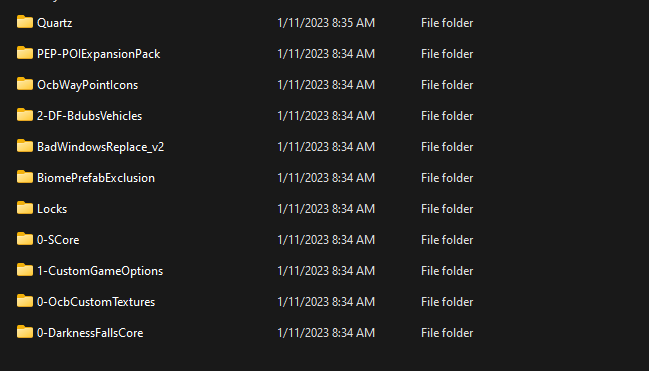
3. In your steam library, right click 7D2D, click manage → browse local files.
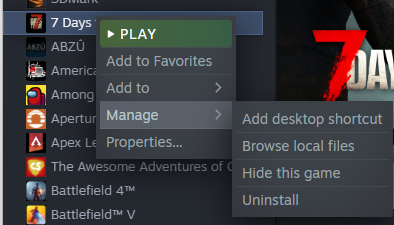
4. Drag all of the mod folders into the Mods folder in the local files.
*Note: Create the Mods folder if it does not exist.
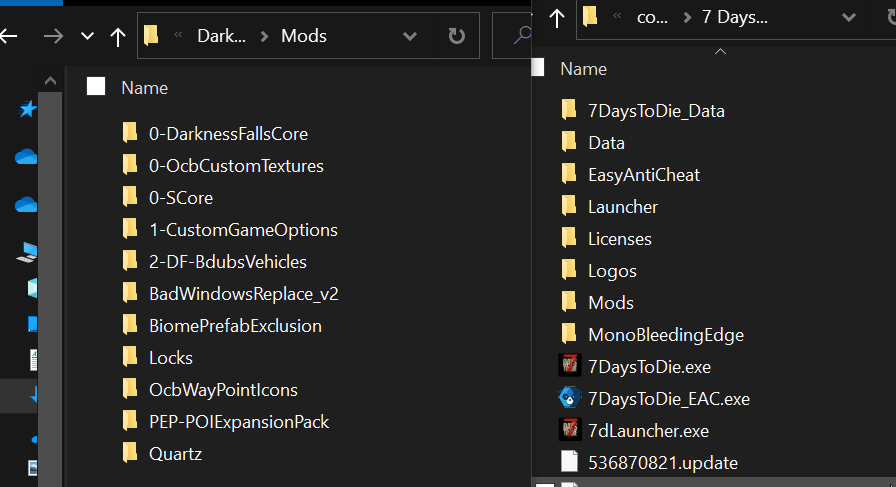
¶ Step 2: Install Darkness Falls on the server
1. Open the file manager from the indifferent broccoli control panel.

2. Navigate to /steamcmd/7D2D/
3. On your PC, compress your Mods folder into a zip called Mods.zip
4. Drag the Darkness Falls zip file into /steamcmd/7D2D/
5. Right click and extract the zip and ensure the mods are placed correctly in /steamcmd/7D2D/Mods
¶ Step 3: Selecting a Darkness Falls map
1. Pick a map that you would like to use. You can view them on either the server or your local mods folder under Mods/0-DarknessFallsCore/Worlds/
2. Once, you've picked a world, navigate to the dashboard and find the Game World drop down.
3. Select Custom Map and type the name of the map. If you wanted DFalls-Small2-NoPEP that's what you should type.
4. Set the game name to whatever you would like.
5. Restart the server and enjoy Darkness Falls.