¶ 7D2D: How to add mods
¶ Step 1: Download your mods
1. To download mods, you can use a website such as 7daystodiemods.com and download the zipped folder.
2. Extract the folder on your PC
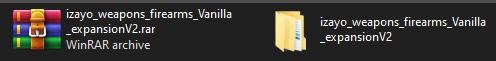
¶ Step 2: Upload your mods
1. Open the File Manager

2. The folder(s) containing mods should be placed in /steamcmd/7D2D/Mods. If the Mods folder is not there, create it.
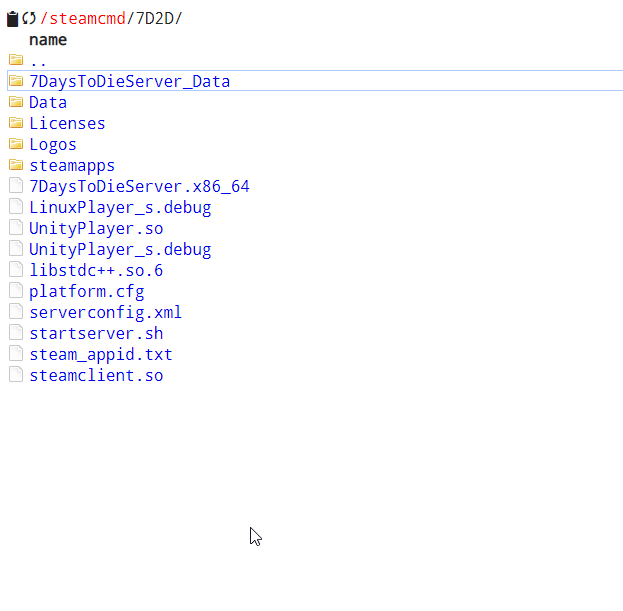
*Note: The folder structure of your mods should be [ModName]/ModInfo.xml. Upload the whole [ModName] folder.
3. Depending on the mod size, you may need to zip the folder containing the mods and extract them on the server
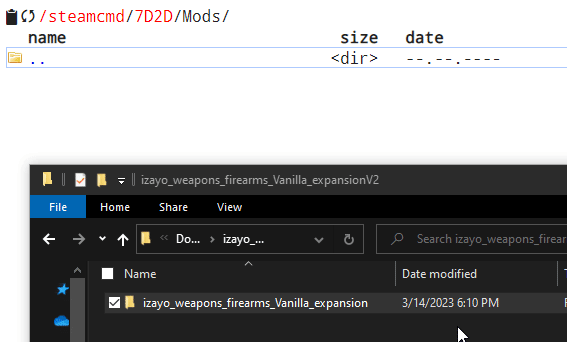
4. Close the file manager and restart the server.
¶ Step 3: Install your mods on your PC
1. 7D2D will not let players join if their mods do not match the ones on the server. All players will need to install the mods locally.
2. Right click 7D2D in your steam library, click Manage then Browse Local Files
3. In the file explorer window, right click and create a new folder called Mods.
4. Drag and drop the previously installed mods into this folder.
You will now be able to join your server with mods.