¶ 7D2D: NitroGen World Generator
¶ Overview
NitroGen is a random world generator for the survival horror crafting game 7 Days to Die. It is an alternative to the game's built-in random world generation (RWG). Using NitroGen, players can create customizable random worlds for their 7D2D server. The tool was released April 3, 2019 by 7D2D community member Damocles.
Originally developed for Alpha 19 experimental (A19e), the tool has been unstable since the Alpha 19.5 update. We recommend using KingGen instead.
¶ Installation
Download and install NitroGen on your local computer (client-side).
¶ Configuration
Users have the option to configure the following map parameters:
- Landscape type (Forests, Alpine Mountains, Canyon Desert, Rocky Hills)
- Number and size of towns and cities
- Number of points-of-interest (POIs) and smaller settlements (Farms, trailerparks, old western towns, etc.)
- Map dimensions (4k, 8k, 16k, or custom)
- Player starting positions (Far away, close to towns, or random)
- Number and positions of traders (Far away, close to towns, or random)
- Heightmap (Import your own)
- Multiplayer spawn locations
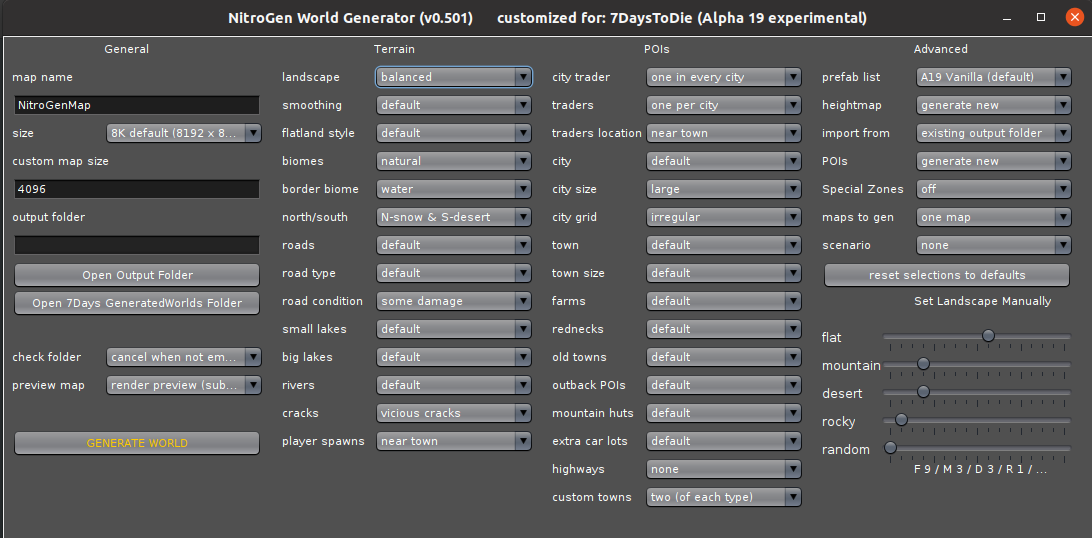
¶ Map Preview Legend

- House
- Mountain
- Farm
- City center
- Industrial
- Trader
- Car lot
¶ Generating a Map
Run the NitroGen.exe program, then follow the steps below:
1. Set your map name (E.g. NitroGenMap).
2. Set your map size. The default values are 4k, 8k, 16k and custom.
3. Set your output folder path (E.g. /Downloads/NitroGenMap).
4. Configure the different map terrain, POI, and Advanced settings.
5. Press the GENERATE WORLD button.
¶ Importing your new World
To upload your newly generated map to your server, you'll need access to your server's file system.
1. Create a "GeneratedWorlds" folder on this path: /.local/share/7DaysToDie/GeneratedWorlds
2. Upload your generated map folder (E.g. MyNitroGenMap) to the server's GeneratedWorlds folder. It will look like this: /.local/share/7DaysToDie/GeneratedWorlds/MyNitroGenMap
3. Set your GameWorld value to the name of your uploaded folder (E.g. GameWorld=MyNitroGenMap). This is located in your serverconfig.xml file. If you have an Indifferent Broccoli 7 Days to Die server, you can set this in the Game Server Settings of your web control panel.
4. Restart your server.
¶ Common Errors
NitroGen will not run
Ensure you have Java installed on your computer, preferably the 64bit version.
Out of memory
If you see an out of memory error, you either have a 32 bit Java version or not enough heap memory. You can edit the .bat files to start NitroGen with more memory (4 Gigabytes should be enough for a normal sized map, defined with the -Xmx4G parameter, increase it as needed).
It does not start generating
Check if you already have an output folder with generated files, use the option "check folder" to allow overwriting.