¶ ARK: How to Disable BattlEye
Prerequisites: You will need Filezilla to change the permissions on this file. You can find our guide on using FTP here.
¶ Steps:
1. Open Filezilla and input your server credentials.
2. Navigate to /steamcmd/ark/ShooterGame/Binaries/Linux/

3. Right click server_start.sh and click Download
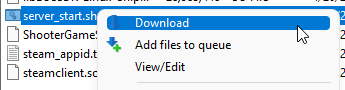
4. Open server_start.sh in notepad. Add -NoBattlEye and save the file
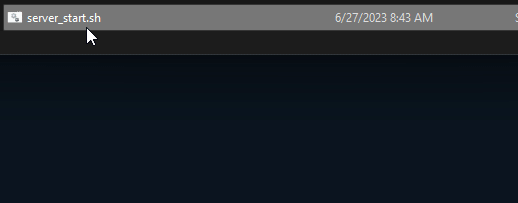
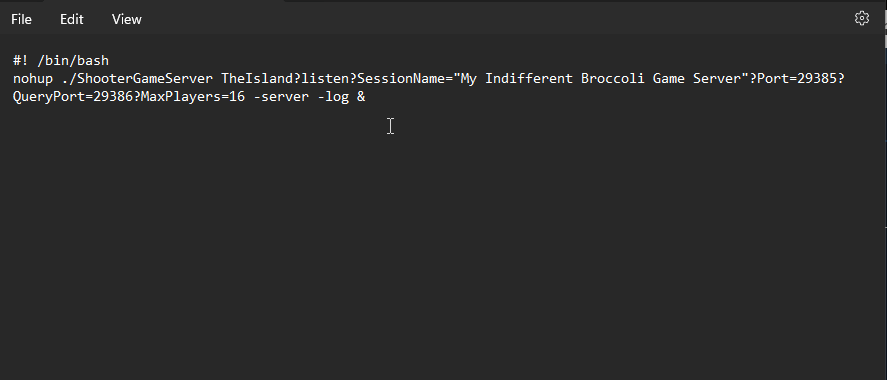
5. Delete server_start.sh on the server. This not NOT the one you just edited.
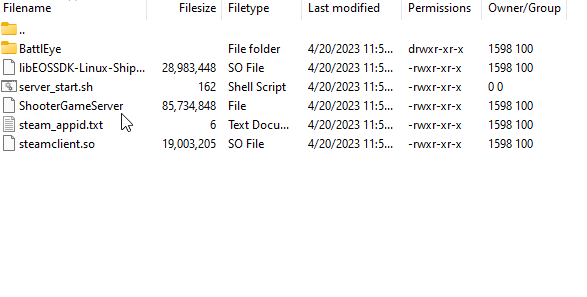
6. Upload your server_start.sh, this is important so that the file is changeable by you. Your files can be found on the left side of Filezilla by default.
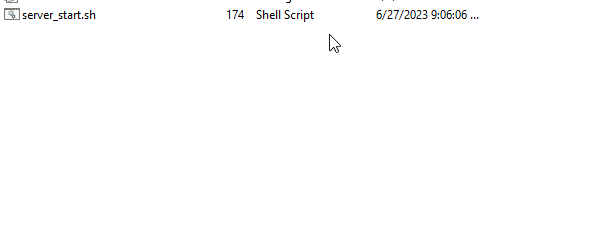
7. Give the file full execute permissions by entering “777”

8. Restart your server and BattlEye should no longer be enabled.
