¶ How to Manually Install Mods on your ARK server
If using the automatic mods installer isn't working for you or you would prefer to manually install your mods to have more control of them, it's easy to do so with our built in file manager. Here's how you can install your mods manually.
¶ Steps:
1. First, add mods via the control panel.
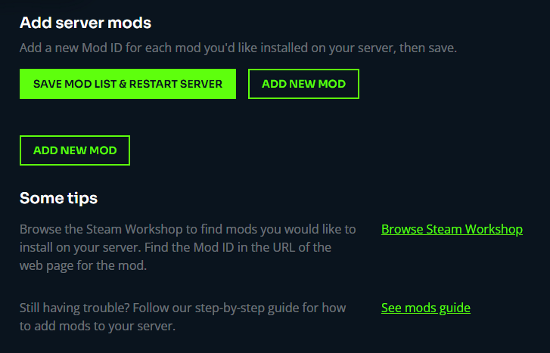
2. In Steam, right click ARK and go to Manage → Browse Server Files
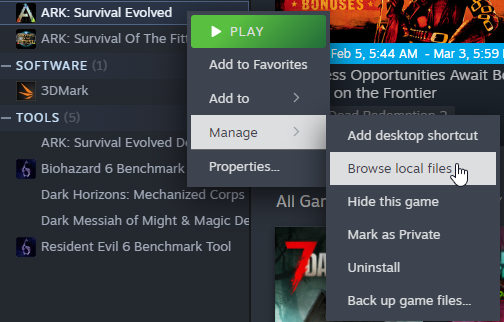
3. In the new folder, navigate to /ShooterGame/Content/Mods/. Leave this folder open for now.
4. Open the File Manager

5. Navigate to /steamcmd/ark/ShooterGame/Content/Mods/
6. Drag and drop from the previously opened folder the mod folders and .mod files into this folder.
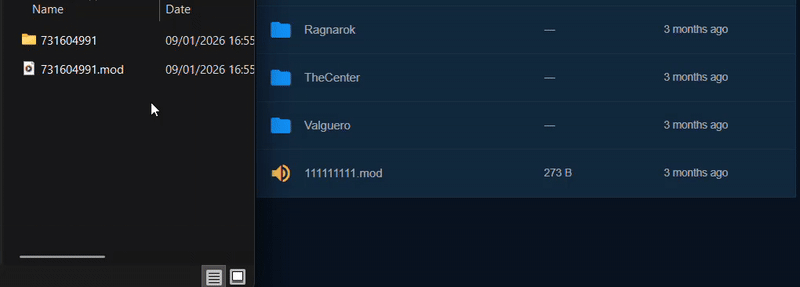
7. When all mods have been uploaded and listed, Restart the server.
