¶ ARK: How to Install Modded Maps
If you've been playing ARK SE for a long time, you may be at the point where you're bored of the vanilla maps. There are plenty of modded maps available on the Steam workshop for download. Here's how you can get them up and running on your server.
¶ Steps:
1. Install the mod normally according to this guide.
2. Make note of the Map Name on the Steam workshop page for the mod. In this case, you can see it for the mod: Olympus.
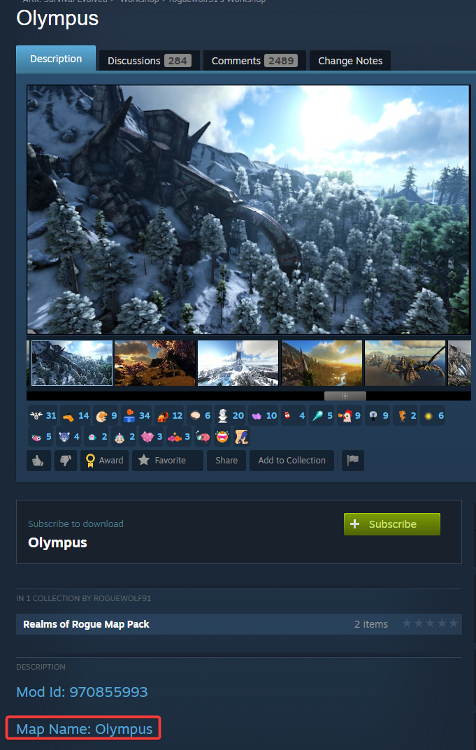
3. Open the File Manager

4. Navigate to /steamcmd/ark/ShooterGame/Binaries/Linux/
5. Right click server_start.sh and click Edit
6. Where it says the map name, replace it with the map name of your mod.
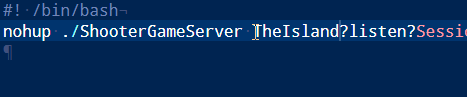
7. Save the file and restart the server.
