¶ Abiotic Factor: How to Restore a Backup
If something happened on your server and you need to go back in time to restore previous progress, you can use this guide to restore a backup on your server.
¶ Steps:
1. Stop the server.
2. Open the File Manager

3. Navigate to /saves/Backups/Cascade/
4. Open one of the backups folder. You can see the created date on the right.
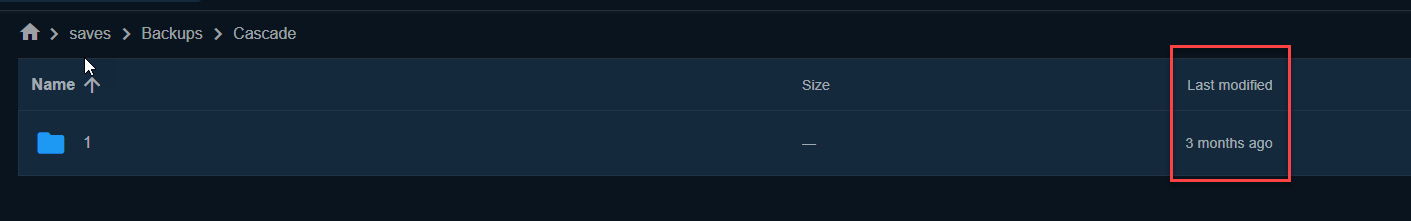
5. Choose a backup folder and copy all of the contents inside. (You may have more than what's in this screenshot)
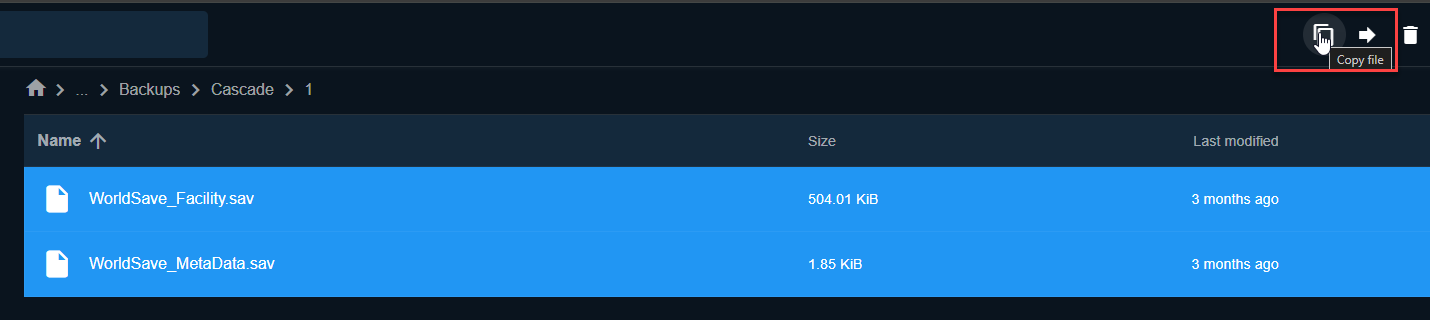
6. A popup will appear. You can click the folder icon with the..next to it navigate to /saves/Worlds/Cascade/
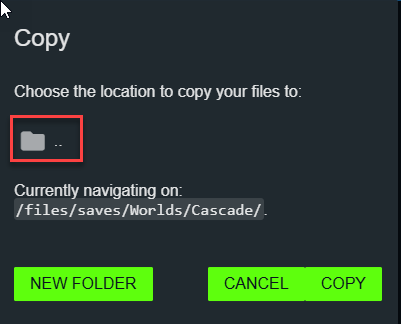
7. Click on copy - overwriting the current ones.
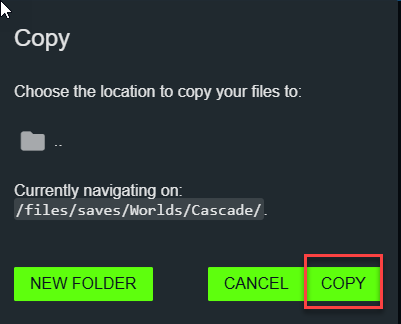
8. Finally, restart your server and your backup will be restored.
