¶ Core Keeper: How to Install Mods
If you want to change up the gameplay in Core Keeper or add some new content, you can use mods to do so. Mods will need to be installed on the server, as well as through the in game Mods menu for each player that wants to connect to the modded server. Here's how you can install them on your indifferent broccoli server.
¶ Steps:
1. Download each mod you want to install from mod.io. Make sure to select the correct version of the game.
2. Click the manual download button and unzip the mod.
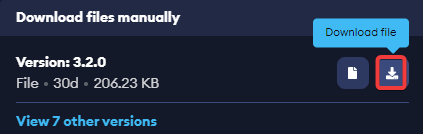
3. Open the File Manager

4. Navigate to /server-files/CoreKeeperServer_data/StreamingAssets/Mods
5. Create a new folder, matching the name of the mod exactly.

6. Upload the unzipped files of the mod into the folder you created.
7. Restart the server, and the mods will be loaded.
