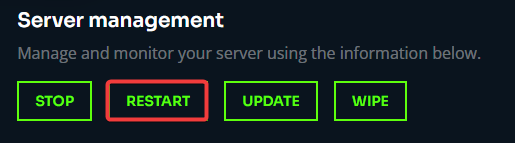¶ Core Keeper: How to Upload a World
If you want to continue your save from another host or upload your singleplayer world to your server, you can use these steps to get your data transferred to your server for your friends to join in.
*Note: Make sure you have joined the server at least once for the worlds folder to appear on the server.
¶ Steps:
1. On your PC, navigate to C:\Users\Tim\AppData\LocalLow\Pugstorm\Core Keeper\Steam\462678290
2. In this folder, open the worlds folder.
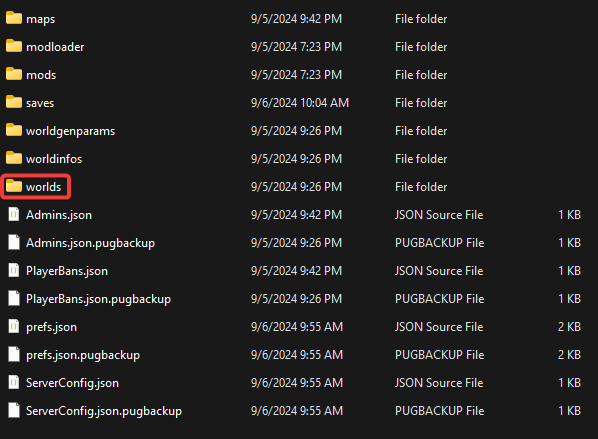
3. In this folder, you'll see your saves in order of which they were created. In this case, the save is 0.world.gzip
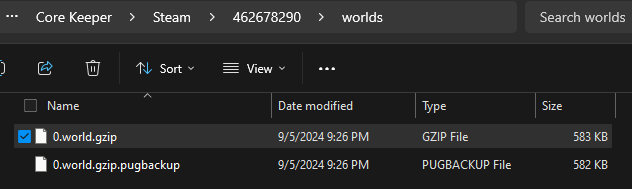
4. Open the File Manager

5. Navigate to /server-data/worlds/
6. Upload your gzip file, replacing the one on the server.
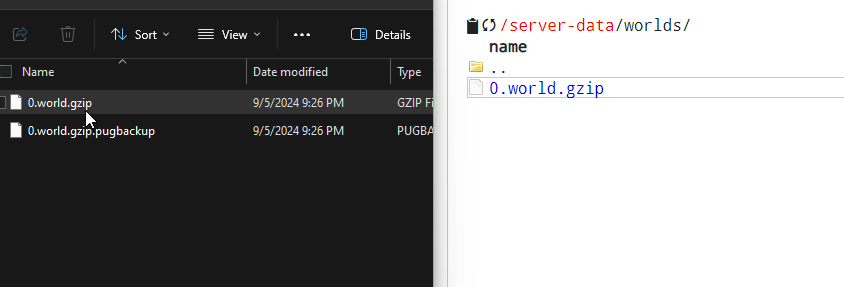
7. If you have another number in your save, for example, 2.world.gzip, make sure to change to that number in the World Index in the Server Settings tab. If yours is 0, you can leave it at the default.

8. Finally, restart the server.