¶ How to Add Mods to your DayZ Server
Adding mods to your DayZ server doesn't have to be hard. With Indifferent Broccoli, we've done all we can to make it as seamless as possible getting your favorite Steam Workshop mods running on your server. Here's how to install them.
¶ Steps:
1. Open the DayZ Launcher and open the Mods tab.
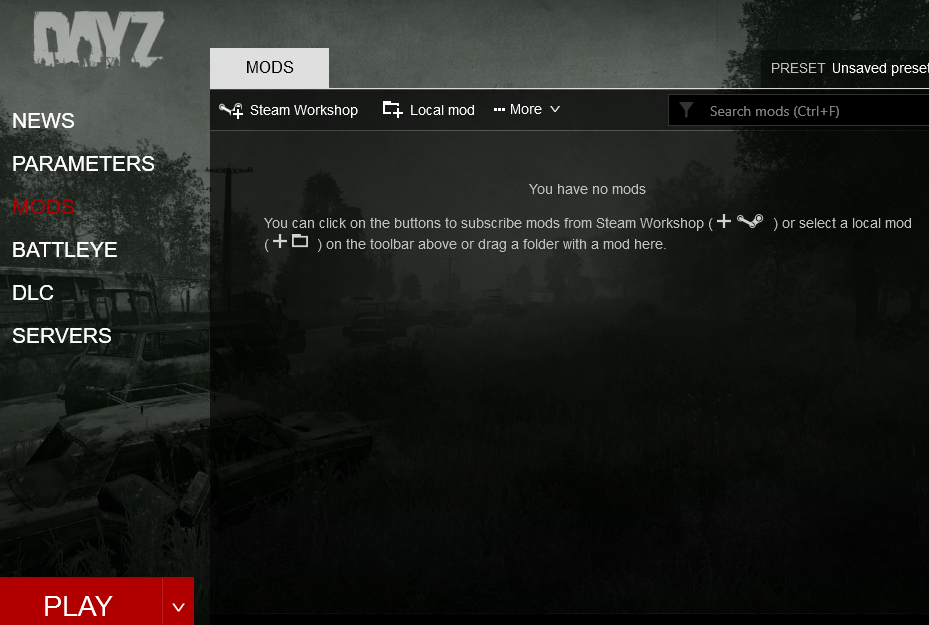
2. Install the mods that you want to put on the server - make sure they are loaded with the checkbox checked next to them.
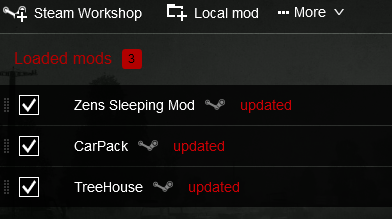
3. Click the dropdown on any of the mods, click the … then Open Folder in Windows Explorer
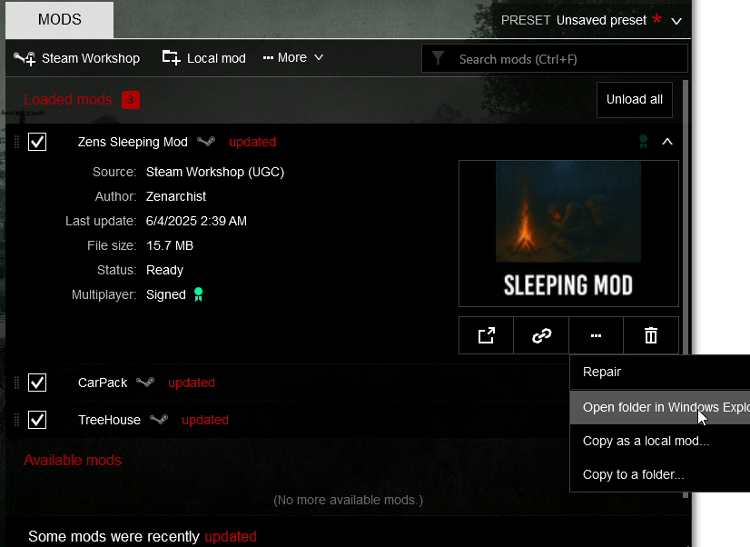
4. Leave this folder open for now.
5. Follow the steps to install and connect to your server with Filezilla.
6. In the Workshop folder, right click the address bar and click Copy Address
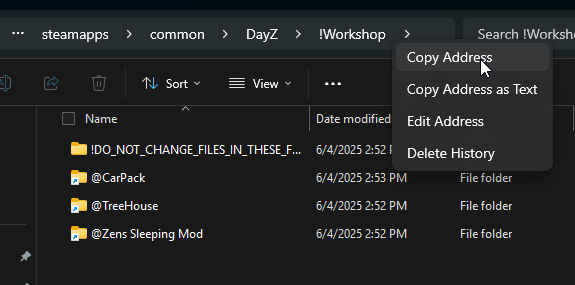
7. In Filezilla, paste the address into the Local Site field. You should now see the mod folders on the left.
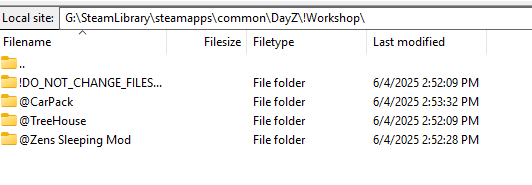
8. Open the server-data folder and upload the mod folders.
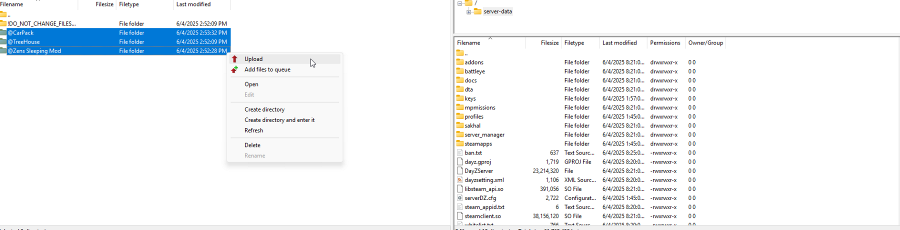
9. Once the mods have completed uploading, open each mod folder and open the keys folder inside of them. Each .bikey file for each mod will need to go in the keys folder on the server.
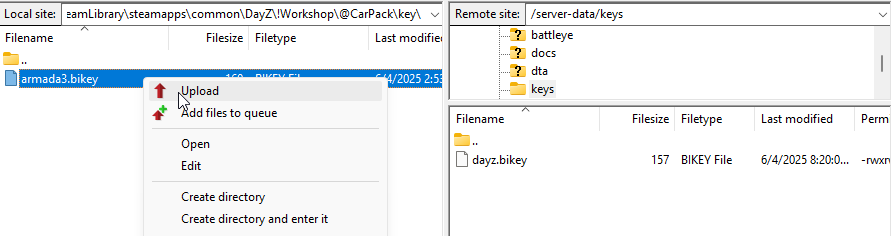
10. Open the Mods tab
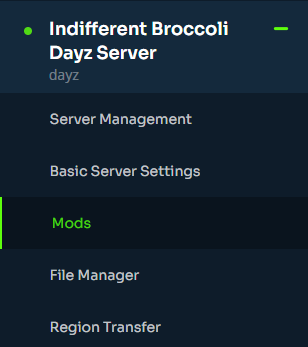
11. List each folder name separated by a semicolon ;
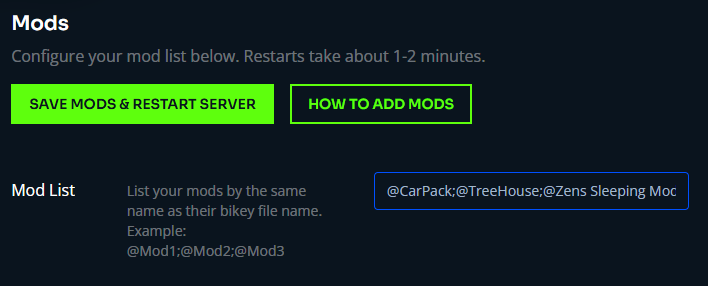
12. Click Save Mods & Restart Server. Your mods will now be loaded on the server when it finishes restarting.