¶ Eco: How to Disable the Meteor
If you want to disable the meteor so you can take your time building a great economy or build a huge city, you don't want to feel rushed to do so. With these steps you'll be able to disable the meteor and reenable it at your convenience.
¶ Disable the Meteor on a New World
1. Open the File Manager

2. Navigate to /Configs/
3. Rename Disasters.eco.template to Distasters.eco
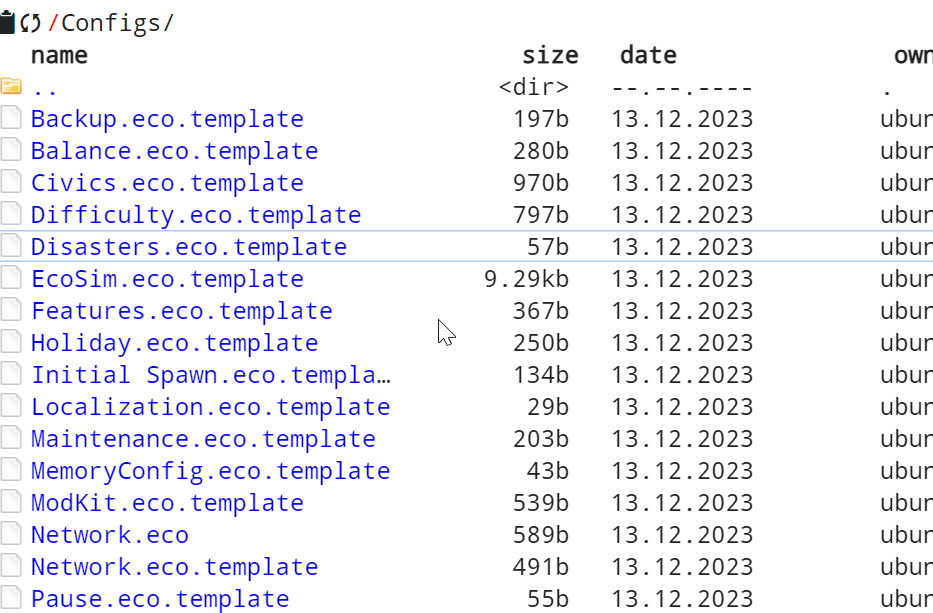
4. Right click Disaster.eco and click Edit
5. Change “CreateMeteor” to false
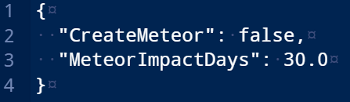
6. Save the file
7. Follow the steps to start a new world
¶ Toggle the Meteor on an Existing World
1. Login to the server as an admin
2. Press Enter
3. Type the follow commands to disable and enable the meteor respectively
/meteor destroy/meteor spawn