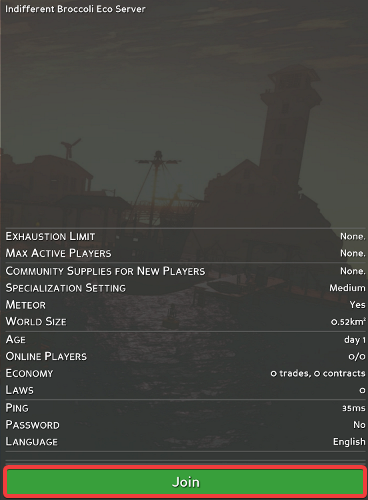¶ Eco: How To Join Your Server
In Eco, there are two methods you can use to join your server. You can either use direct connect and connect directly to the server or you can use the server browser to search for the server and join from there.
This guide will walkthrough both methods.
¶ Method 1: Using Direct Connect
1. In Eco, click Your Worlds

2. Click on the +

3. Enter your server's IP and port and click Join
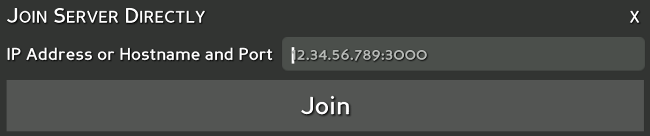
¶ Method 2: Using the Server Browser
1. In Eco, click New Game
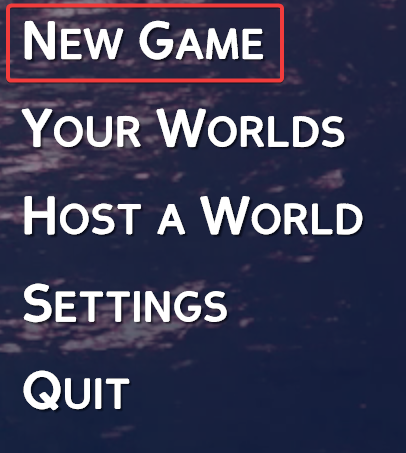
2. Click Browse All
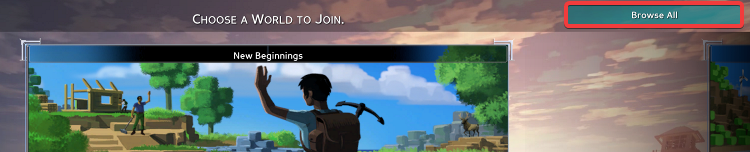
3. Click the Search button

4. Search for your server's name and click Search

5. Click on your server and click Join