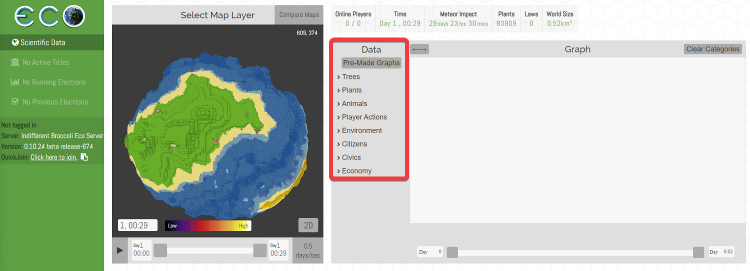¶ Eco: How to View the Online Control Panel
Eco's World UI is a web dashboard that allows you to see a ton of information on your server such as map layers, a 3D rendition of your world, graphs on the economy, citizens, plants, animals and much more. You can also see a countdown to the meteor impact as well as how many players on online in your server. You'll also be able to view this information across time on your server in case you want to go back and view previous data. Using Indifferent Broccoli, this menu is set up and available by default for you to access.
¶ Steps:
1. Open the Server Management tab
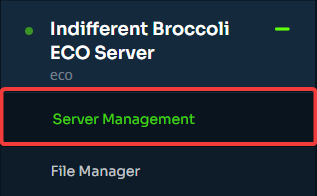
2. Click See Server Stats
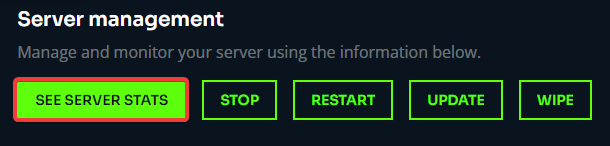
3. From here, you can view your server stats. This section gives a 3D model of the world viewable by layers.
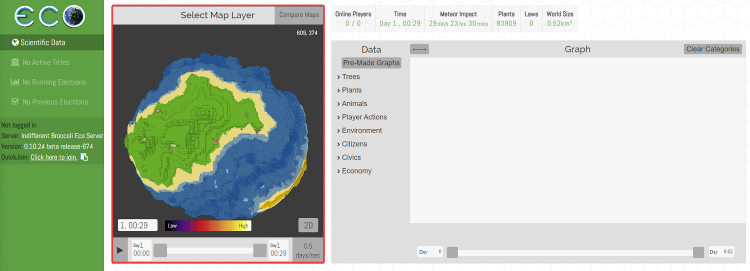
4. Here, you can view general stats such as a countdown to the meteor and the online players.
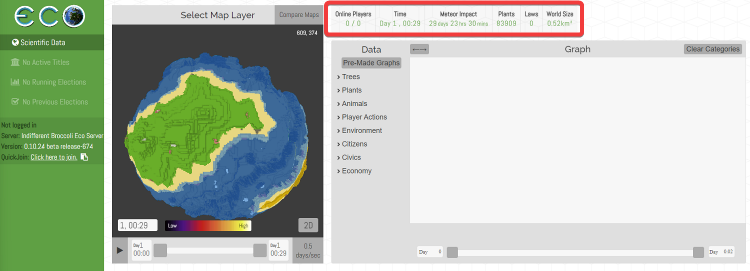
5. Finally, you can filter down data to individual types here: