¶ How to Set Up Groups on your Enshrouded Server
With the second big Enshrouded update, new groups were introduced so that you can only allow players in certain groups to do certain actions. This is great for public servers who want to wait to give new players access to different server permissions. Here's how to set them up.
¶ Steps:
1. Open the File Manager

2. Right click enshrouded_server.json
3. On the bottom you'll see userGroups, along with some different permissions.
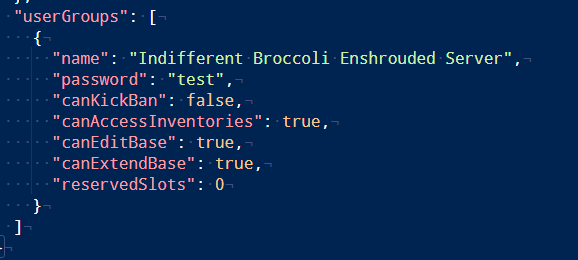
4. This is your default group with your password and name. You can add a new group below. This example is a guest group that allows players to join with no password but they won't be able to do anything in game until given the Default group password.
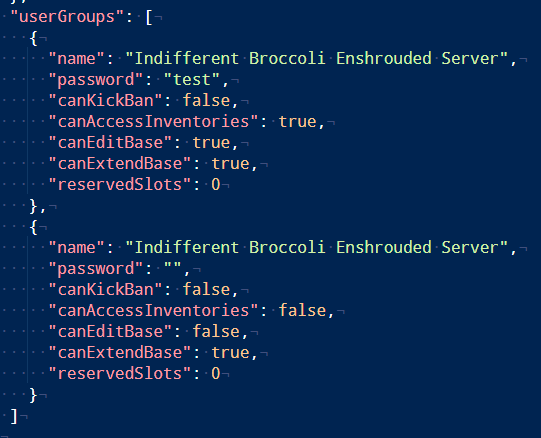
5. You can add as many groups as you would like. When finished, restart the server.
