¶ Enshrouded: How to Join your server
¶ Method 1: Join Through Steam
1. In Steam, click View → Game Servers
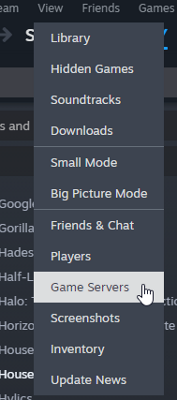
2. Under the favorites tab, click the + icon
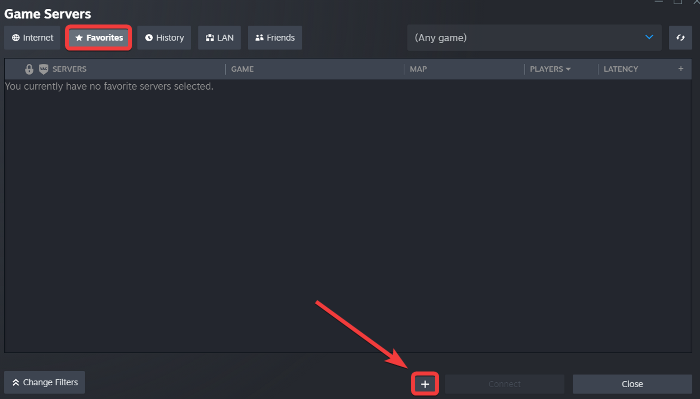
3. Enter your server IP:Port+1. E.g. if your IP is 123.456.7890 and Game Port is 26900, then enter 123.456.7890:26901 (AKA Steam Favorites Port)
4. In game, press Play → Join

5. Your server will be at the top of your list with a ★ to join

¶ Method 2: Search for the Server
1. Click Play → Join

2. Click Search for server name and type your server's name or IP address

3. Your server will appear in the list meeting your search criteria.