¶ Enshrouded: How to Restore a Backup
If something happened on your server and you need to restore a backup, you'll be able to use the file manager to find a recent backup and restore your save.
¶ Steps:
1. Open the File Manager

2. Navigate to /backups/
3. Right click the backup you want to restore and click Cut

4. Navigate to /saves/
5. Right click a blank area and click Paste

6. Right click the backup and click Extract
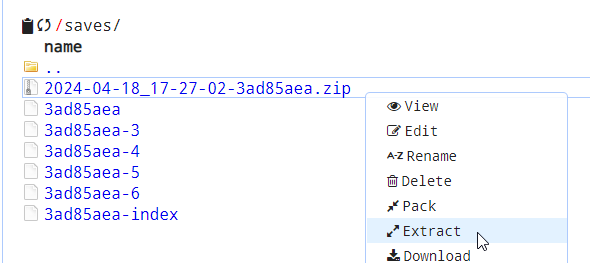
7. The backup will overwrite the existing save on the server. Restart the server and the save will load.
