¶ Enshrouded: How to Upload an Existing Save
If you're looking to continue your save game from a local game, you have come to the right place. This guide will walk you through setting up your save on your indifferent broccoli Enshrouded dedicated server.
¶ Step 1: Find the Save on your Computer
1. Open File Explorer and navigate to Program Files (x86)\Steam\userdata\YourSteamID3\1203620\remote\
2. For each save, there is a save file and a save_info file. You can use Date modified on Windows to find which save is which.
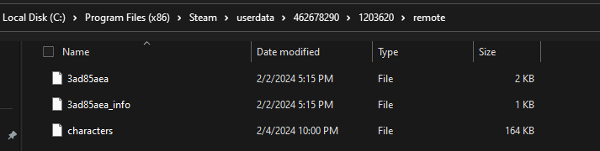
¶ Step 2: Upload the Save Files
1. Open the File Manager

2. Navigate to /saves/
3. Upload both the save and save_info files to the server
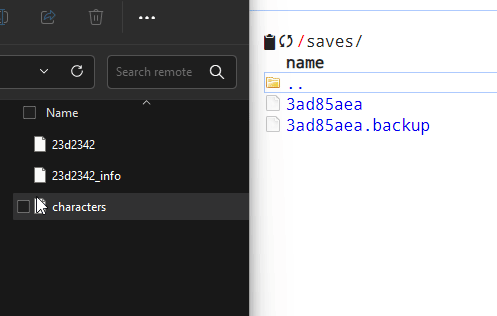
4. If the names are the same, simply replace the files on the server.
5. If the names are different, rename the files to match what is on the server, you can rename the old files with (Old)
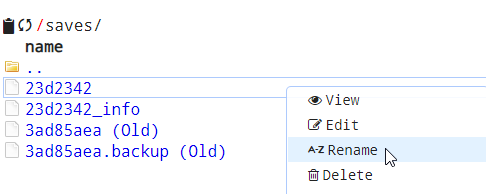
6. In this case, I will rename 23d2342 to 3ad85aea and 23d2342_info to 3ad85aea_info
7. Restart the server
