¶ How to View your Coordinates in Factorio
Keeping track of a large Factory can be difficult. It would be nice if you could have coordinates assigned to different areas of your base, or be able to remember where different landmarks are. Using these steps, you can view your coordinates, and even teleport to the coordinates of your choosing.
¶ Steps:
1. While in game, press F4to open the debug window.
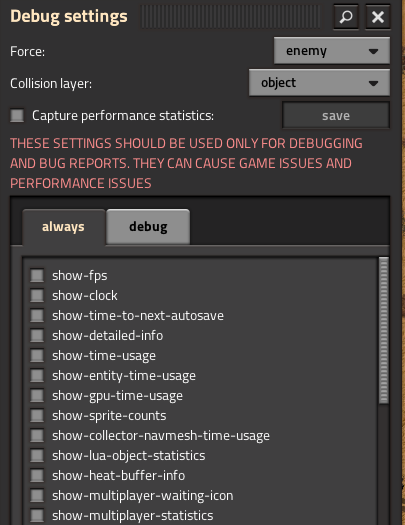
2. Click the 🔍 button in the top right to seach for show-detailed-info
3. Enable this setting.
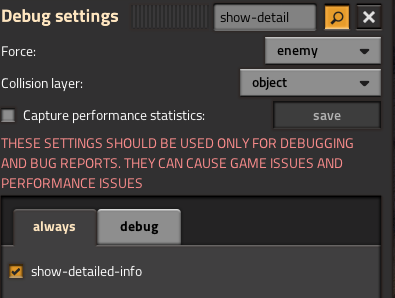
4. Your coordinates will now show in the top left. The world coordinates will follow your mouse and not character.
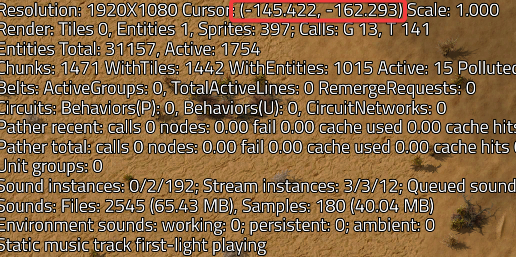
5. To print your coordinates in the console, you can use the following command:
/c game.player.print('x='..game.player.character.position.x..' y='..game.player.character.position.y)
6. To teleport to specific coordinates, you can use this command: /c game.player.teleport({20, 30})