¶ How to Add Admins to your FiveM Server
If you want to allow other players to run commands on your server and be able to kick and ban rule breakers, you'll want to assign admins. Here's how you can assign admins easily on your FiveM server.
¶ Steps:
1. Open the File Manager

2. Navigate to /config/ and right click to Edit server.cfg
3. Under #add system admins, add the line add_principal identifier.IDENTIFIERTYPE:IDENTIFIER group.admin replacing identifiertype with steam and identifier with the Steam ID of the player you want to add. You can also add by Discord ID using this format:
add_principal identifier.discord:321754640431710226 group.admin #indifferentchicken
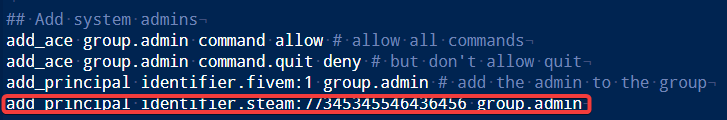
4. If you are using txAdmin, it is also possible to set up Admins using the GUI.
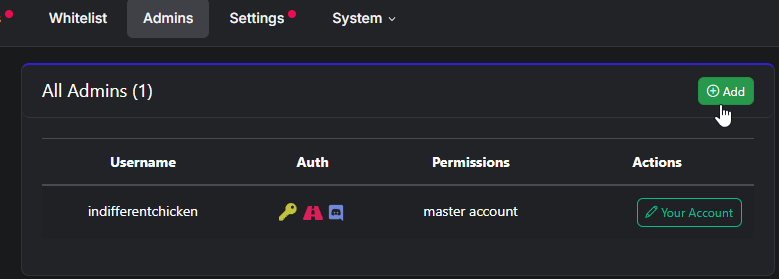
5. When finished, restart your server.
