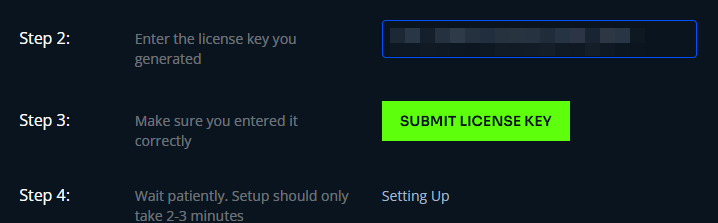¶ How to Setup your FiveM Server
You just bought your own FiveM server and you're excited to get started on configuring everything. Firstly, you'll need to set it up. Here's a walkthrough of the entire initial setup process.
¶ Steps:
1. As the server is setting up, it'll need your help to finish. First, open the Set Up Server tab.
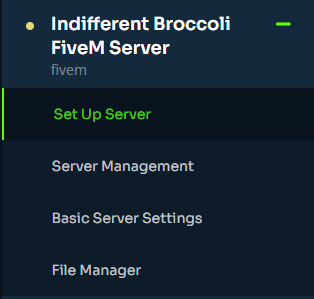
2. Click the Go To Keymaster button
3. Make an account then enter a name for your server and click Generate.

4. Copy this key, and paste it in the empty field box on our control panel.
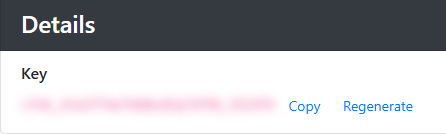
5. Now click Submit License Key, and your server will complete setup.