¶ Indifferent Broccoli: How to Set Up the Discord Bot
¶ Steps:
1. Navigate to the Server Management tab
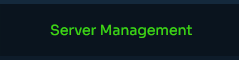
2. Click Authorize Discord Account
Note: Make sure you sign in with the Discord account you will be running commands from.
3. Click Add to Discord and follow the prompts
4. The bot will now be connected to your server.
5. If you have any trouble getting the commands to run, reauthorize your account using this link.
Commands List:
| /help | Displays all commands |
| /invite | Sends an invite for this bot |
| /restart | Restarts your server |
| /admins add (@User) | Allows the user mentioned (tag the user) after the command to restart the specified server. (Note: You must be the server owner to run this command) |
| /admins remove (@User) | Disallows the user mentioned (tag the user) after the command to restart the specified server. (Note: You must be the server owner to run this command) |
| /admins list | Lists the admins on your servers. (Note: You must be the server owner to run this command) |