¶ Minecraft: How to Add Admins
Admins or operators (OPs) are players that can run commands that can help manage a server or use cheats. Using these steps you can grant these permissions to certain players on your server.
¶ Method 3: Use the Console
1. Open the Console tab.
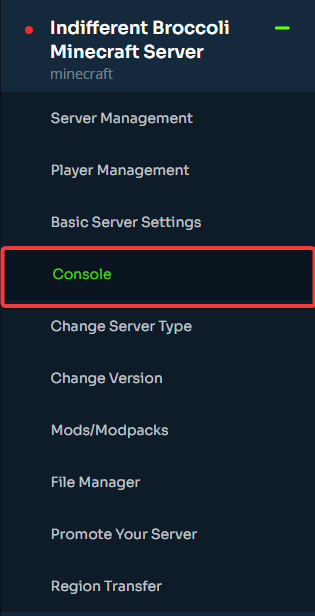
2. Type op username with your in game name to promote to operator and click Send.
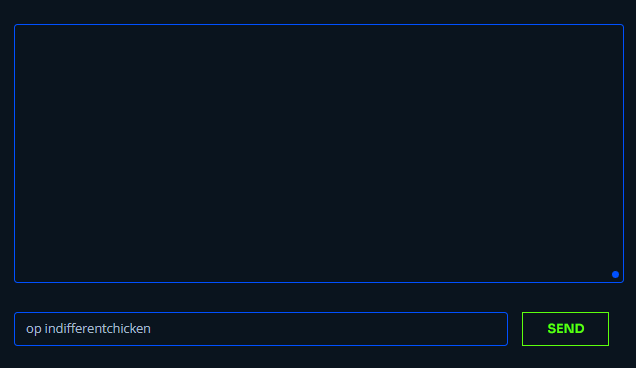
¶ Method 2: Adding an Admin through the Control Panel
1. Open the Basic Server Settings tab
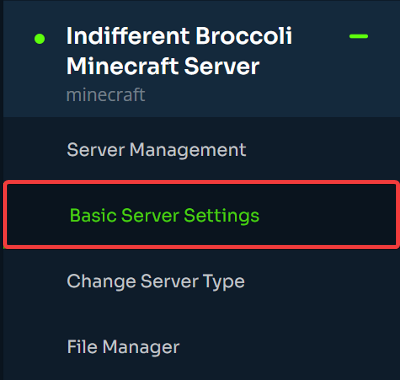
2. Under Admin(s)/OP(s), list each Minecraft username of the players you would like to have admin
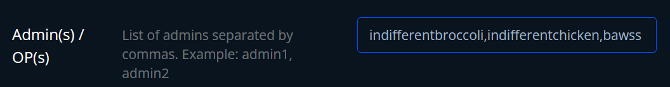
3. Save Config & Restart the server
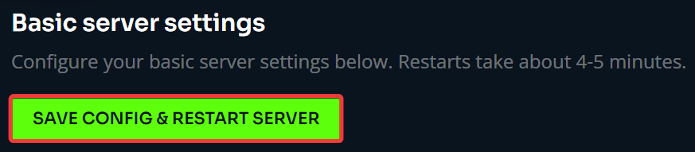
¶ Method 3: Use the OP Command in Game
*Note: You must already be an operator using Method 1 or 2 in order to use this command
1. In game, press / and type op <username>
2. For example, giving admin to the user “indifferent”:
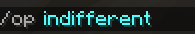
3. Press Enter. The specified user will now have admin permissions
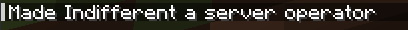
*Note: To remove admin, you can use the same command but use deop <username>