¶ Minecraft: How to Set the Render Distance
Setting the render distance on your server can allow players to see further in the world, as the server will limit this by default regardless if you have high render distance in your game settings.
Note: Setting a higher render distance will use more server ram.
¶ Steps:
1. Open the File Manager

2. Navigate to /minecraft/
3. Right click server.properties and click Edit
4. Find the view-distance line and set it to your preferred render distance.
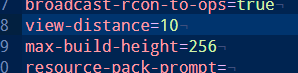
5. Save the file and Restart the server.
