¶ Minecraft: How to Change Your Skin
Minecraft skins have been a staple of character customization in gaming for years. Minecraft Java Edition allows any skin to be worn and visible on all servers. You can make your own skin or download one from the internet easily to use in game. Here's how you can find a Minecraft skin and set it.
¶ Steps:
1. Head over to a website such as The Skindex to find a Minecraft skin
2. Find a skin you want, and click Download

3. Open the Minecraft Launcher
4. Click the Skins tab
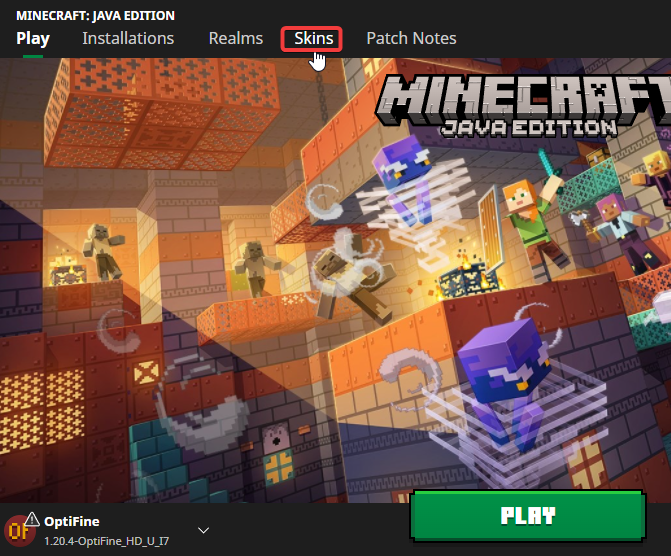
5. Click New Skin
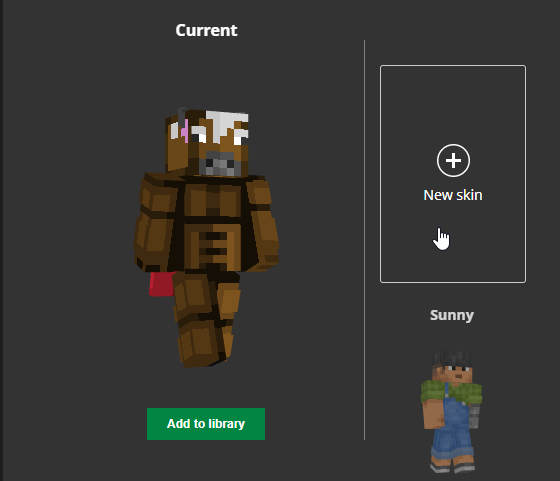
6. Click Browse and select the skin file you downloaded previously. You can select either the Wide or Slim model. (whichever fits your skin). Then click Save and Use.
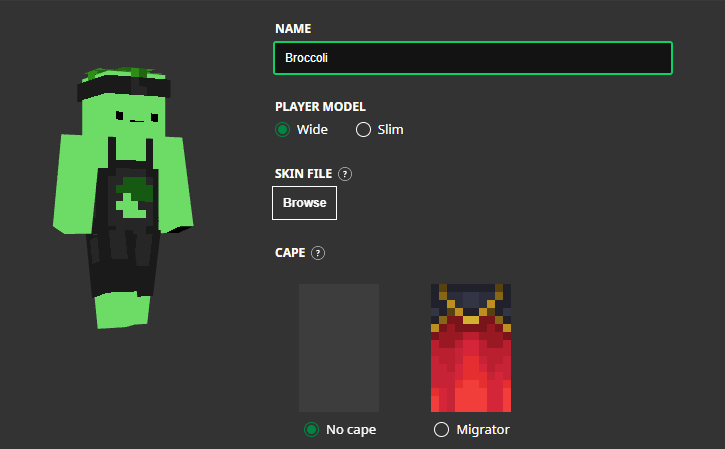
Your skin will now appear in any server that you join to other players.