¶ How To Change the Type on your Minecraft Server
Changing the type of your Minecraft server is simple and easy using Indifferent Broccoli's Control Panel. The type of your server will determine the mod or plugin launcher that is used on your server. If you want to use Forge mods, you'll switch it to Forge. If you want to use plugins, you'll switch it to Paper and so on. Here's how to change the type.
¶ Steps:
1. Open the Change Server Type tab.
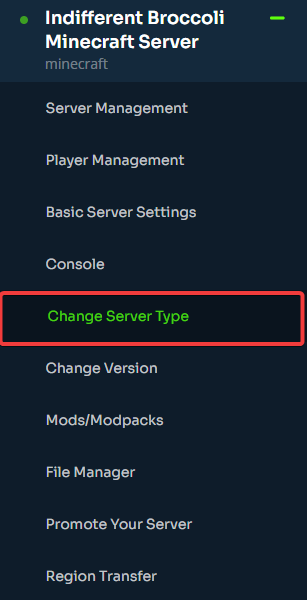
2. Select the Type you would like to use and click Change Type & Reset Server.
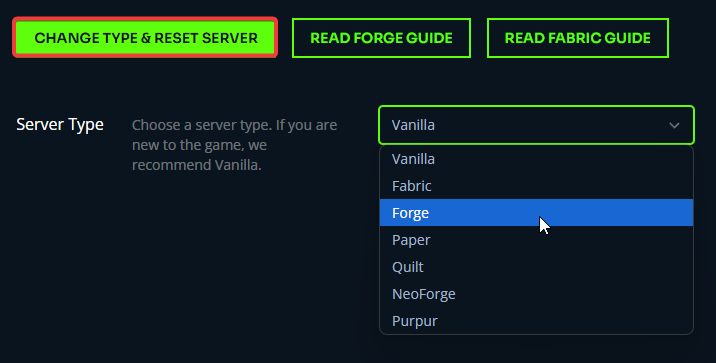
3. The server will now reset and install your selected type after you accept the warning.