¶ Minecraft: How to Install Mods
¶ Install Mods with Forge:
1. Select Change Server Type
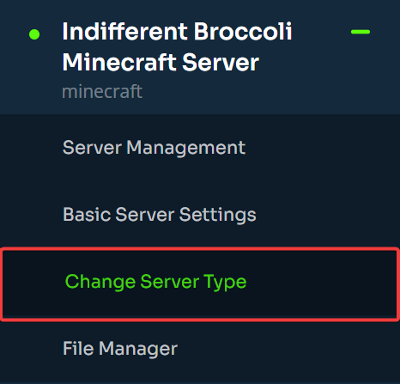
2. Switch your Server Type to Forge
3. Open the File Manager

4. Navigate to /mods/
5. Upload your Forge mod .jar files here.\
*Note: If you are uploading many .jar files, it is best to upload a .zip file containing your jar files and extract it on the server.
6. Restart your server

¶ Install Mods with Fabric:
1. Select Change Server Type
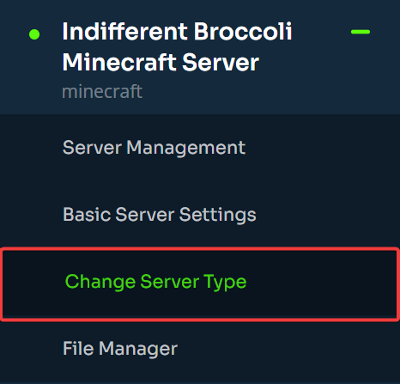
2. Switch your Server Type to Fabric
3. Open the File Manager

4. Navigate to /minecraft/mods/
5. Upload your Fabric mod .jar files here.
*Note: If you are uploading many .jar files, it is best to upload a .zip file containing your jar files and extract it on the server.
6. Restart your server

*Note: Most Fabric mods require the Fabric API to work.