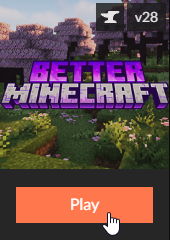¶ Minecraft: How to Install a Modpack
Installing modpacks with indifferent broccoli is easy to do. Using this guide, you'll be able to easily install almost any modpack on both CurseForge and Modrinth, with only pasting a single link. You can also use this guide to learn how to install the modpack on your PC.
¶ Steps: (Server Side)
1. Open the Mods/Modpacks tab
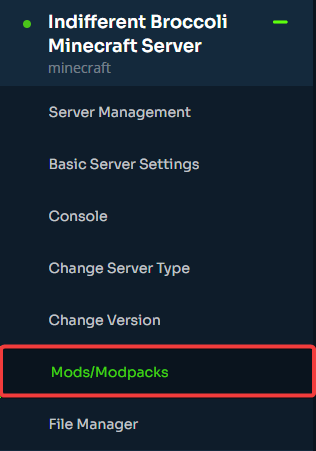
2. Find a modpack on CurseForge or Modrinth that you want to use.
*Note: Not all modpacks will install smoothly. If you have any issues, feel free to reach out on our Discord server or via email.
3. Copy the main URL of the modpack
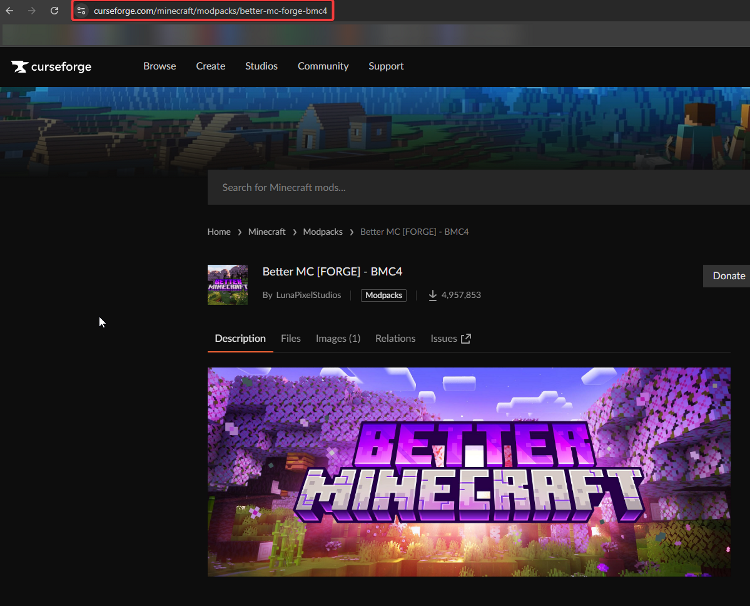
4. Paste the link into the Modpack URL box and click Save Modpack & Restart.
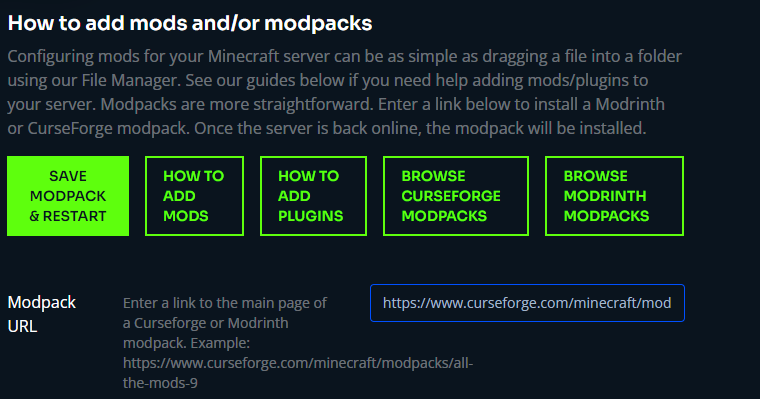
¶ Steps (On Your Computer)
1. Download and install the CurseForge Launcher
2. Open CurseForge and click Browse Modpacks
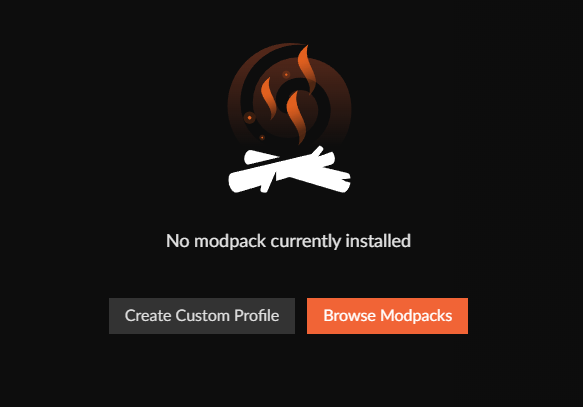
3. Find the same modpack you installed to the server.
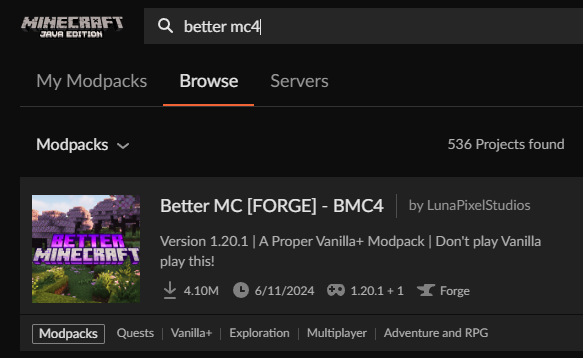
4. Now, click Install.
5. Once downloading it complete, you can launch the modpack directly from CurseForge and join your server.