¶ Minecraft: How to Manually Install Modpacks
If the automatic modpack installer did not work for a specific modpack or you have a server pack of your own you'd like to use, you can install it semi-manually using our dashboard and file access. Using this guide, you'll be able to set up and install almost any modpack on your Indifferent Broccoli Minecraft server.
¶ Steps:
1. First, download the server files from CurseForge or Modrinth. For example: All The Mods 9 from CurseForge, has server files.
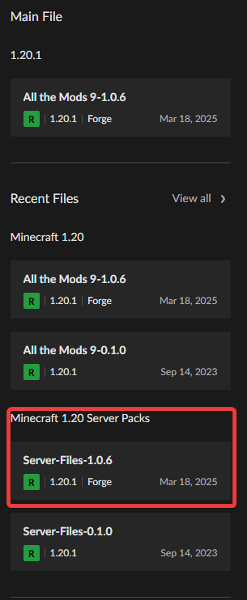
2. Download the server files. Take note of the server Version and Type.
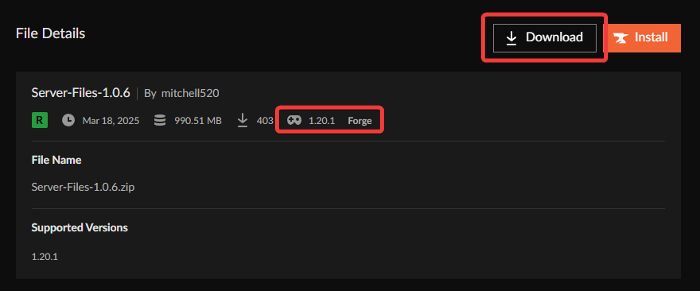
3. Change the Server Type to the type noted in the step above.
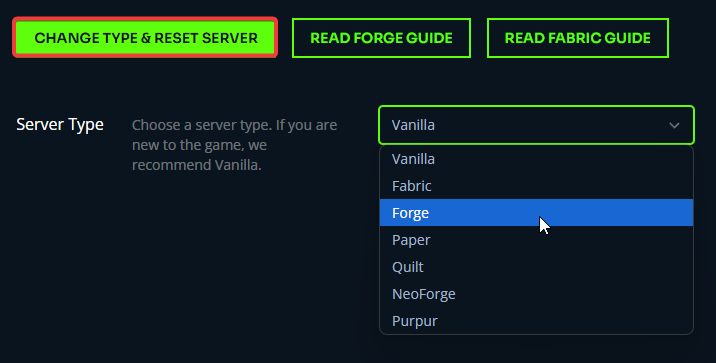
4. Change the Version to the version noted above.

6. Now that the server is on the correct type and version, you can upload the server files. We highly recommend using FileZilla for this step, since modpacks are large in size and can freeze in the online File Manager.
7. Upload your server files to the /minecraft/ folder.
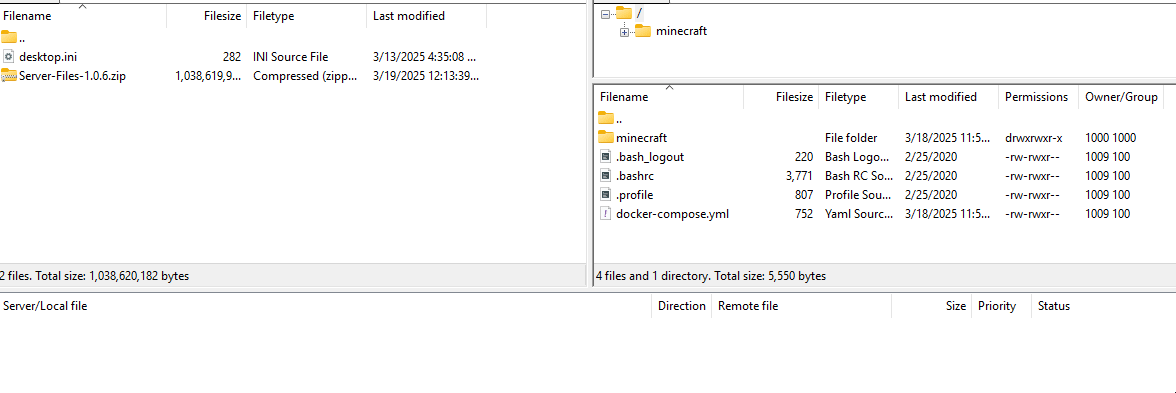
8. Once the upload is complete, go to the Mods/Modpacks tab and scroll down to Installing a Zip Server Pack.
9. Paste the exact name of the zip file that was uploaded.
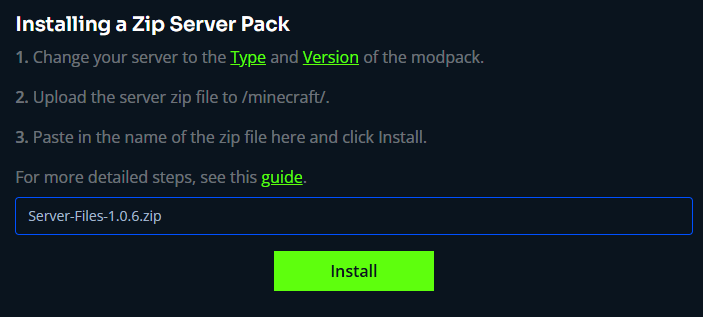
10. Click Install and the modpack will automatically unpack and install the server files and you'll be able to join the server once it's online.