¶ All Minecraft Server Properties Settings
If you want to modify your server settings whether you're on vanilla or any modded version, you can do so in server.properties. Here's how to edit these settings as well as a list of all the settings and what they do.
¶ Steps:
1. Open the File Manager

2. Navigate to /minecraft/
3. Right click server.propertiesand click Edit.
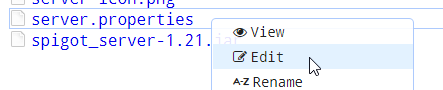
4. Here, you can edit the settings to your liking.
5. When finished, save the file and restart the server.

All Server Settings
| Setting | Description |
| allow-flight | true - Allows flight if a fly mod is installed. false - Disallows flying, players in the air for over 5 seconds will be kicked. |
| allow-nether | false - Nether portals are disabled. true - Nether ports will send players to the nether normally. |
| broadcast-console-to-ops | Send the console command outputs to all the operators in game. |
| broadcast-rcon-to-ops | Sends the RCON console command outputs to all the operators in game. |
| difficulty | Peaceful - No mobs Easy - Less and easier mobs Normal - Regular amount of mobs and damage Hard - More armored mobs, more mobs. |
| enable-command-block | true - Command blocks are enabled. false - Command blocks are disabled. |
| enable-jmx-monitoring | Will show to tick times in milliseconds used for debugging and getting more server info. |
| enable-rcon | Enables remote access to the server (Remote Console) |
| enable-status | Makes the server appear online in the server browser. If disabled, it will show offline but still be connectable. |
| enable-query | Enables GameSpy4 to get information about server from 3rd party programs. |
| enforce-secure-profile | If true, players with no Mojang account will not be able to connect to the server |
| enforce-whitelist | Enforces the whitelist to kick players who are not on the server whitelist if enabled. |
| entity-broadcast-range-percentage | Controls how close entities need to be for them to appear to players. A higher value means farther away, which means more lag. |
| force-gamemode | Players who join will be set to the game mode of the server, even if they gave themselves creative mode previously. |
| function-permission-level | Sets the default permission level for functions. |
| gamemode | The gamemode of the server. Either survival, creative, adventure, or spectator. |
| generate-structures | Defines whether structures like Jungle Temples, Sand Temples and Villages will be generated when a new world is created. |
| generator-settings | The setting used to customize world generation in this format. |
| hardcore | If true, the server difficulty is hard and you can no longer play after you die. |
| hide-online-players | If set to true, 3rd party programs cannot see the player list as well as in game. |
| initial-disabled-packs | A list of all datapacks to disable upon world creation. |
| initial-enabled-packs | A list of all datapacks to enabled upon world creation. |
| level-name | The world folder name that the server will load. |
| level-seed | The world seed that will be created for the level name. |
| level-type | The type of world that will be generated. Constists of normal, flat, large_biomes, amplified, single_biome_surface, |
| max-chained-neighbor-updates | Limits the amount of consecutive neighbor updates before skipping additional ones. |
| max-players | The max amount of players that can connect to the server at one time. |
| max-tick-time | The maximum number of milliseconds that a tick may take before the server is stopped. -1 will disable this. |
| max-world-size | The max size of the world. The default is essentially infinite. |
| motd | The Message of the Day. This can be any message that is listed in the server list under the server name. |
| network-compression-threshold | Compresses packets large than this size. |
| online-mode | Will check accounts joining to see if they have a Minecraft account. Only legitimate non-cracked users will be able to join in this mode. |
| op-permission-level | Sets the default permission level for ops when they are opped. |
| player-idle-timeout | Sets how many minutes until players are kicked for being idle. |
| prevent-proxy-connections | If the connection sent from the server is different than one from Mojang's system, the player will be kicked. |
| previews-chat | If enabled, you will be able to preview how your chat will look when creating your chat. |
| pvp | Enables Player vs. Player on your server. |
| query.port | Sets the port for the server query to get information about the server. |
| rate-limit | Sets the amount of packets a user can send before getting kicked. |
| rcon.password | The password for users to access remote console. |
| rcon.port | Sets the port for remote console. |
| resource-pack | Sets the URI to a resource pack which will be downloaded to the client when they join the server. |
| resource-pack-prompt | Custom text for clients that is shown when prompted to download the pack. |
| resource-pack-sha1 | Verifies the integrity of the resource pack if set to the sha-1. |
| require-resource-pack | Sets to whether or not clients will need to download the resource pack before joining the server. |
| server-ip | Sets the IP the server runs on at all times. |
| server-port | Sets the port that the server is listening on. |
| simulation-distance | Sets the maximum chunks from entities between players for them to be processed and updated by the server. Lower means less lag. |
| snooper-enabled | Sets whether or not the server sends data to http://snoop.minecraft.net/ |
| spawn-animals | Sets whether or not animals can spawn in the world. |
| spawn-monsters | Sets whether or not monsters can spawn in the world. |
| spawn-npcs | Sets whether or not NPCs can spawn in the world. |
| spawn-protection | Determines the side length of the square that protects the spawn. Set to 0 to disable spawn protection. |
| sync-chunk-writes | Enables synchronous chunk writes. |
| text-filtering-config | Not a finished feature as of 1.21.1, but will filter out words specified. |
| use-native-transport | Optimizes packet sending and receiving on Linux. |
| view-distance | Sets the maximum render distance for each client on the server. Lower means less lag but less visibility for players. |
| white-list | Enables the whitelist on the server specified in whitelist.json. |