¶ Minecraft: How to Set up Simple Voice Chat
Simple Voice Chat is a Minecraft mod and plugin that allows the use of proximity voice chat in Minecraft. Setting up Simple Voice Chat requires a few more steps than a normal mod, so we're here to help streamline this.
¶ Steps:
1. Download the latest version of Simple Voice Chat for the appropriate platform and version of Minecraft you are using.
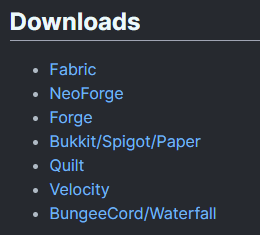
2. Open the File Manager

3. Drop the Simple Voice Chat jar into the plugins folder if you're using Spigot or mods folder if you're using Fabric or Forge.
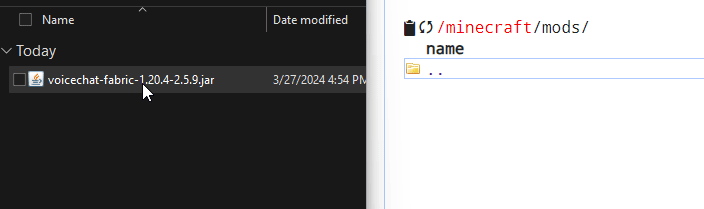
4. Restart the server - the ports will be configured automatically and Simple VoiceChat will now work.
