¶ Minecraft: How to Upload a World
¶ Method 1: Find your World Folder (Vanilla)
1. Press ⊞ Win + R on your keyboard.
2. In the run box, type %AppData%
3. Navigate to .minecraft\saves\
4. Locate the folder with the name of your world.
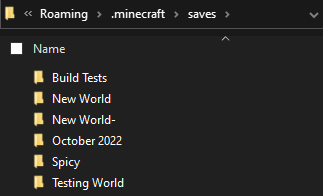
¶ Method 2: Find your World Folder (CurseForge)
1. Click the three vertical dots next to the play button on the modpack you've been playing on this world with
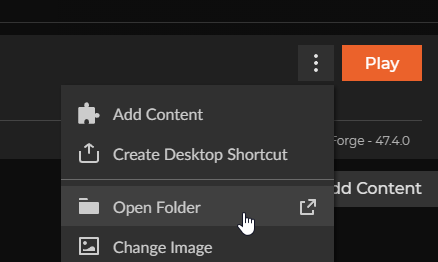
2. Open the saves folder and your world folders can be found inside.
¶ Step 2: Upload the World
1. Open the File Manager

2. Drag the world's folder into the file manager.
3. Change the World Name in the World Settings to match the world folder name
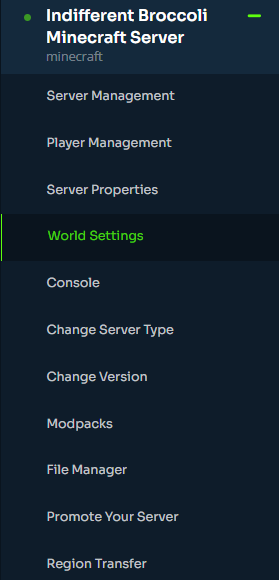
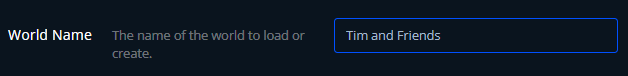
5. Restart the server and the save will load onto the server.
