¶ How to Remove Player Data on your Palworld Server
If you want to reset all player data or just some player data but keep your world and save data, you can find the player's file and remove it from the server. Here's how to find the right file to delete and remove the data.
¶ Steps:
1. Make sure that you have set an admin password.
2. In game, press Enter and type /AdminPassword password replacing password with your password, and then type /ShowPlayers
3. Copy the player ID found here.
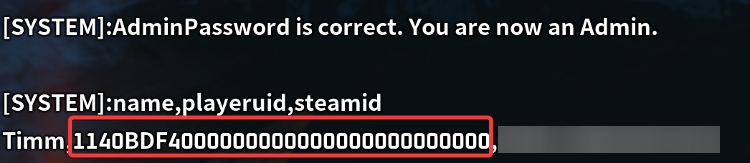
4. Now that we have found the player ID, open the File Manager.

5. Navigate to /Pal/Saved/SaveGames/0/<randomnumbers>/Players/
6. Right click and delete the .sav file matching the player ID.
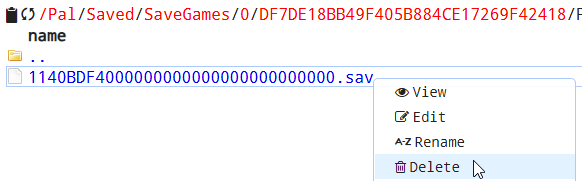
7. Restart the server and you'll now be able to start a new character.
