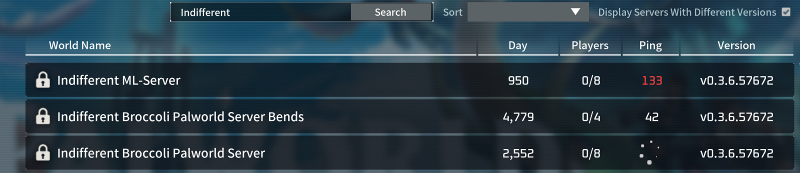¶ How to Join your Palworld server on Xbox Console
Joining your server on Xbox Console is simple and easy to do. Since Xbox Console doesn't allow you to connect traditionally with the IP and port, make sure that you have configured your server according to the following.
¶ Steps:
1. Give your server a unique name. Make sure this is something easy to search and find.
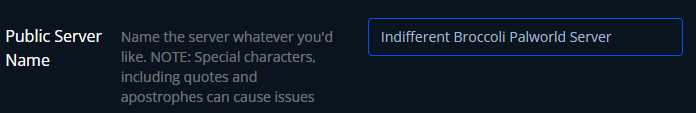
2. Ensure you have enabled Community on your server.
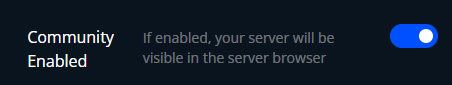
3. Ensure you have each platform you would like selected under the Crossplay setting.
4. In Palworld, press Join Multiplayer Game

5. Press Community Servers
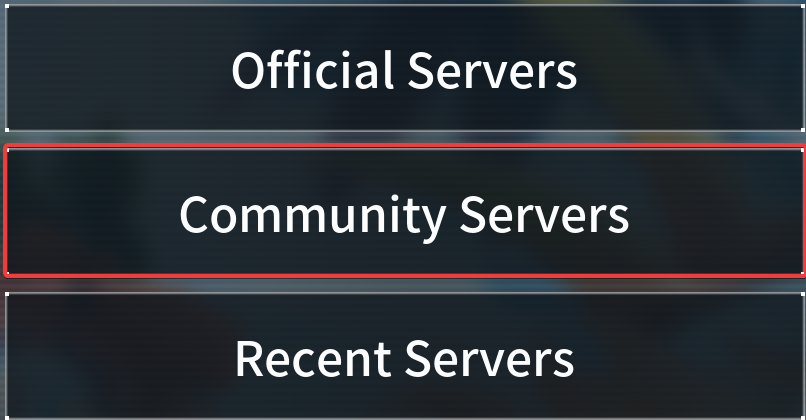
6. Search for your server in the search bar. You should now be able to see your server.