¶ Palworld: How to Make your Server Public
Making your server a public server is a good option if you want to establish a community and have frequent new players join your server. With indifferent broccoli, you can make your server public with these simple steps.
¶ Steps:
1. Open the Basic Server Settings

2. Find the Community Enabled setting
3. Click to toggle it on
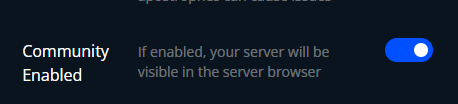
4. Save your settings and restart the server

*Note: Due to some bugs with the Palworld server browser, you may need to page through the results after searching to find your server.