¶ Palworld: How to Recover Lost Save Data
As of January 28th, 2023 there are still some reports of game updates forcing players to start a new world after updating their server. This guide will go through some steps on how to attempt to recover it.
¶ Steps:
1. Open the File Manager

2. Navigate to /Pal/Saved/SaveGames/0/
3. Copy the name of the folder in this directory
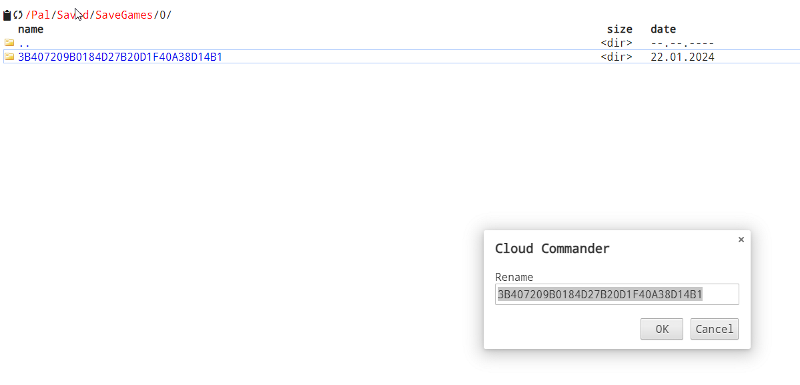
4. Navigate to /Pal/Saved/Config/LinuxServer/GameUserSettings.ini
5. Right click GameUserSettings.ini and click Edit
6. Ensure DedicatedServerName is set to the name of your save folder.
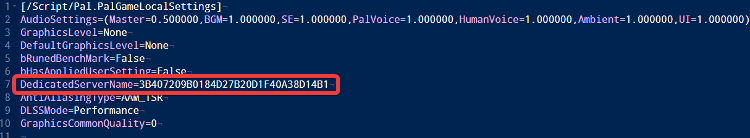
7. Once it is set, save the file and Restart your server

If this does not work, there have also been reports that clearing DedicatedServerName in GameUserSettings.ini, then joining the server, then setting it back to the name of your save can often work.