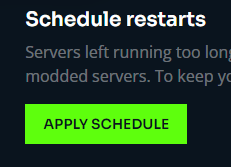¶ Palworld: How to Schedule Automatic Restarts
If you want your server to restart for stability purposes at a certain time, you can do this using the control panel. We recommend doing an automatic restart at least once per day.
¶ Steps:
1. Open the Scheduler tab

2. Click Add Another Command
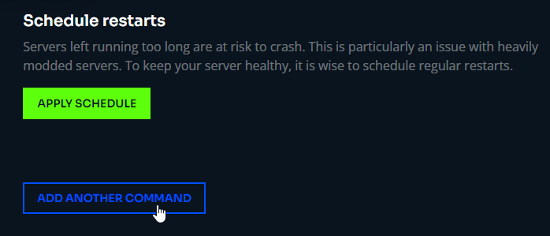
3. Select the time and how often you want this restart to occur. The time zone for restarts is UTC
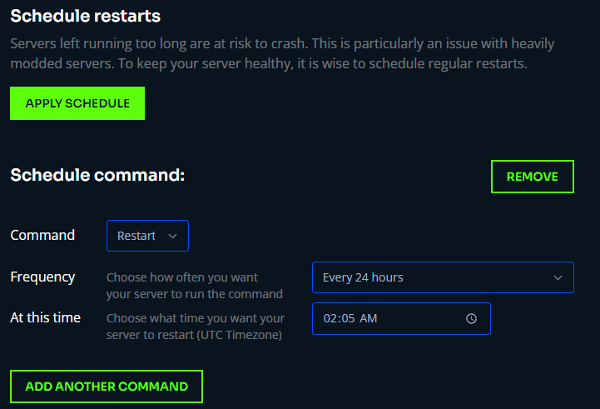
You can add multiple 24 hour restarts to restart the server multiple times per day.
4. Click Apply Schedule