¶ How to Check the Server FPS on your Palworld Server
The server FPS (Frames Per Second) is a measure of how well the server is performing. Similar to the frames per second on your computer, having a higher FPS is better. Palworld servers have a maximum server FPS of 60, meaning that if it's around 60, it's performing very well. Here's how to check.
¶ Steps:
1. Join your Palworld server.
2. Press ESC if you're on PC, or the start button ☰ if you're on Xbox.
3. This will bring up the menu.
4. The server FPS, RTT (Round Trip Time or ping), and jitter will appear in the bottom right.
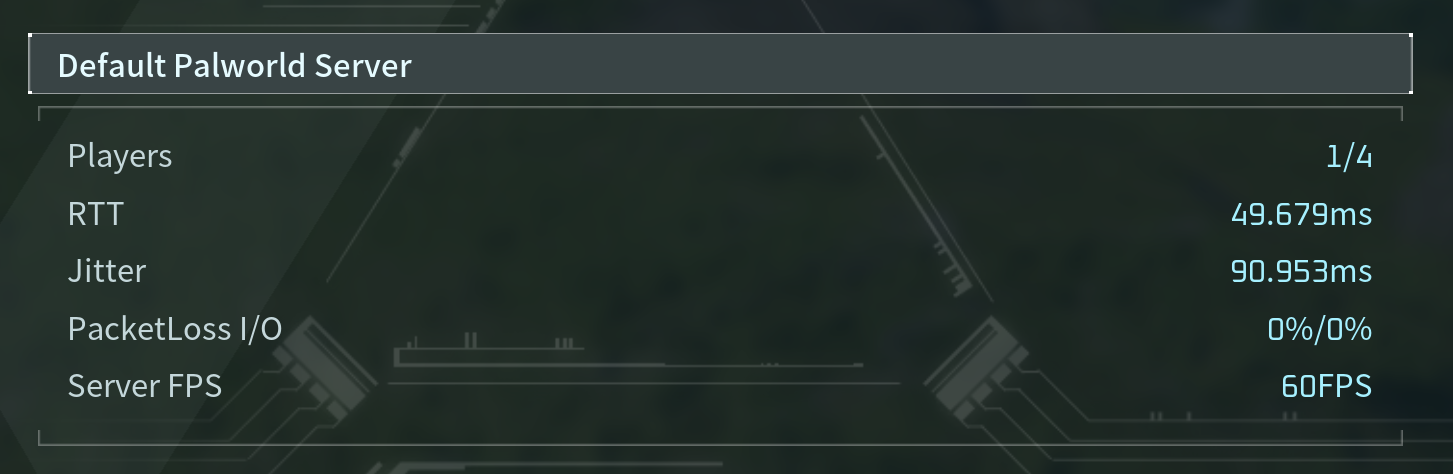
5. If you are experiencing low server FPS, please reach out to our support.