¶ How to Switch Between Saves on your Palworld Server
If you have one Palworld server but two groups of friends, or just two saves that you want to play on with the same friends, you can use the file manager to switch between these saves, without having to reupload it to the server each time. Here's how you can set this up.
¶ Steps:
Stop the server before doing these steps.

1. Open the File Manager

2. Navigate to /Pal/Saved/SaveGames/0/
3. Ensure both save folders are uploaded. They should look similar to this:
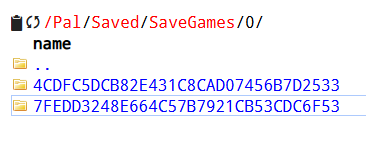
4. Choose the save you'd like to load, and copy the folder name.
5. Navigate to /Pal/Saved/Config/LinuxServer/
6. Right click GameUserSettings.ini and click Edit.
7. Set DedicatedServerNameto the name of the folder.
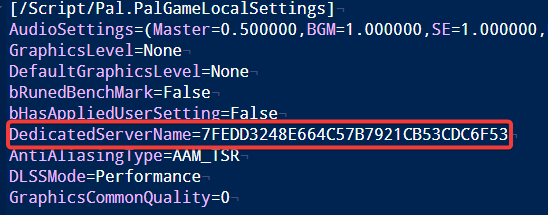
8. Restart the server.

9. Repeat these steps to switch between the save you want to load.