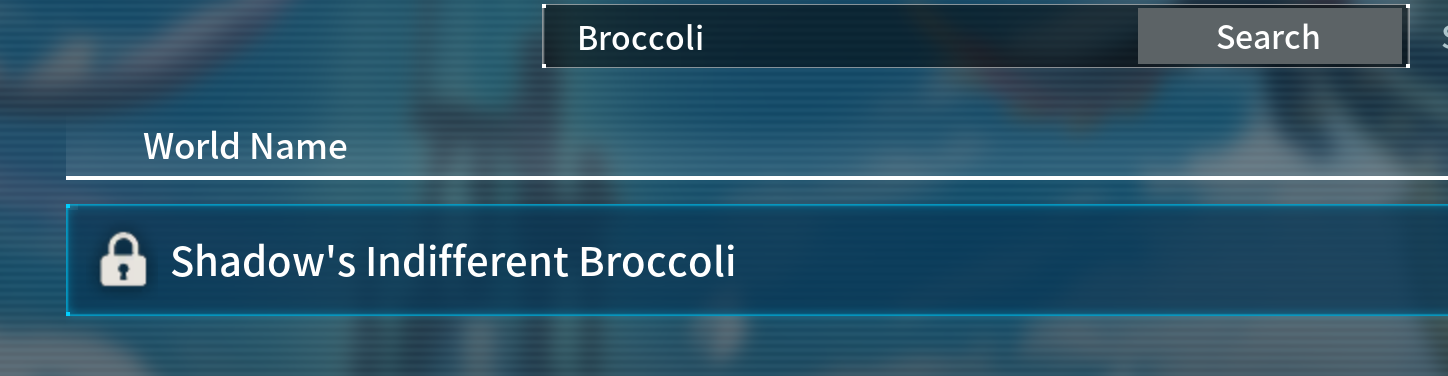¶ How to Switch to and Connect to your Xbox Palworld server
With the Sakurajima update, you can now configure your server to be an Xbox only server instead of a Steam server. Here's how you can set it up with indifferent broccoli.
¶ Steps:
1. Open the Basic Server Settings

2. Scroll down and set Platform to Xbox Only

3. Since Palworld for Xbox doesn't allow connecting traditionally with the server IP, you'll also need to enable Community
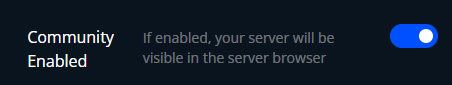
4. Once these settings are both enabled, you can find your server in the server list under Join Multiplayer Game from the title screen.