¶ Project Zomboid: How to Increase Client Side RAM
If you're playing Project Zomboid with a lot of mods, it can be helpful to increase your ram on your PC to allow Project Zomboid to use up more ram. We recommend allocating more than the default 2GB. If you're running a heavily modded game, we recommend at least 4GB ram.
¶ Steps:
1. In Steam, right click Project Zomboid and click Properties
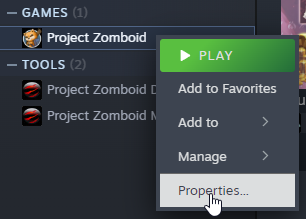
2. Click Installed Files, then Browse
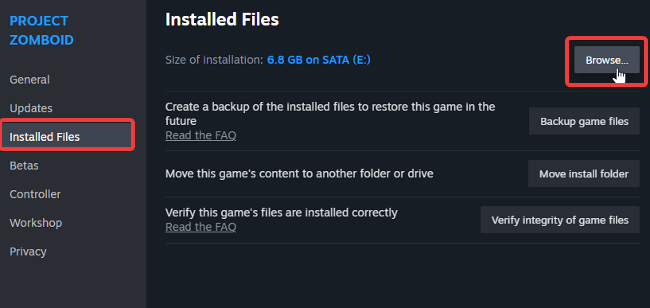
3. In the new window, find ProjectZomboid64.json and click Edit
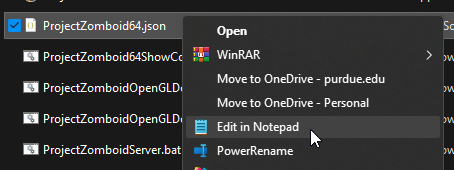
4. Use the following screenshot to set the ram. Here, we set it to 4096 for 4GB ram.
For higher values, you can use 5120 for 5GB, 8192 for 8GB and so on.
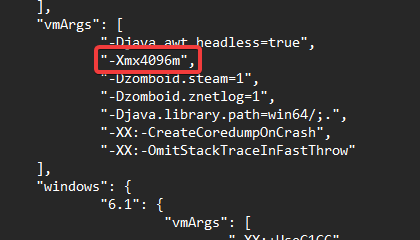
5. Save the file
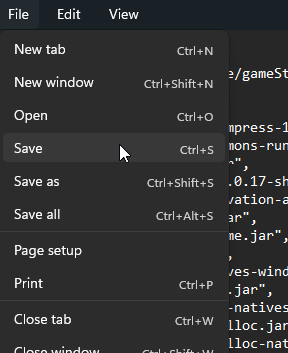
6. When you start the game from now on, it will have more ram to use.