¶ How to Enable the Brush Tool on your Project Zomboid Server
The Brush Tool is Project Zomboid's creative build menu. It's easy to use and just requires a few steps to get access to it on your server. Here's how to get it set up.
¶ Steps:
1. Make sure you have made yourself admin on the server. It's easy to do by typing setaccesslevel username admin with your username on our Console page on our website.
2. Open the Admin Menu and click Edit your Admin Powers. Enable the Brush Tool.
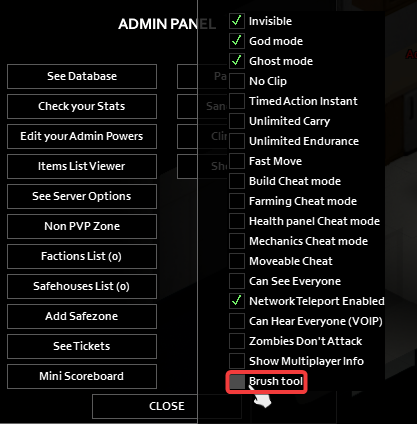
3. Right click anywhere on the screen and you'll now the the Brush Tool Manager
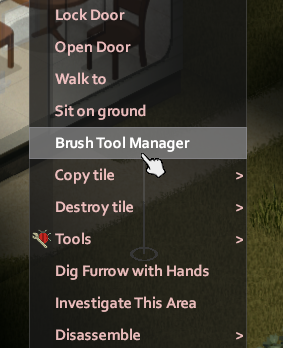
4. In this menu, you can control fires and Choose tiles to place.

5. You can now select any tile in the game to place.
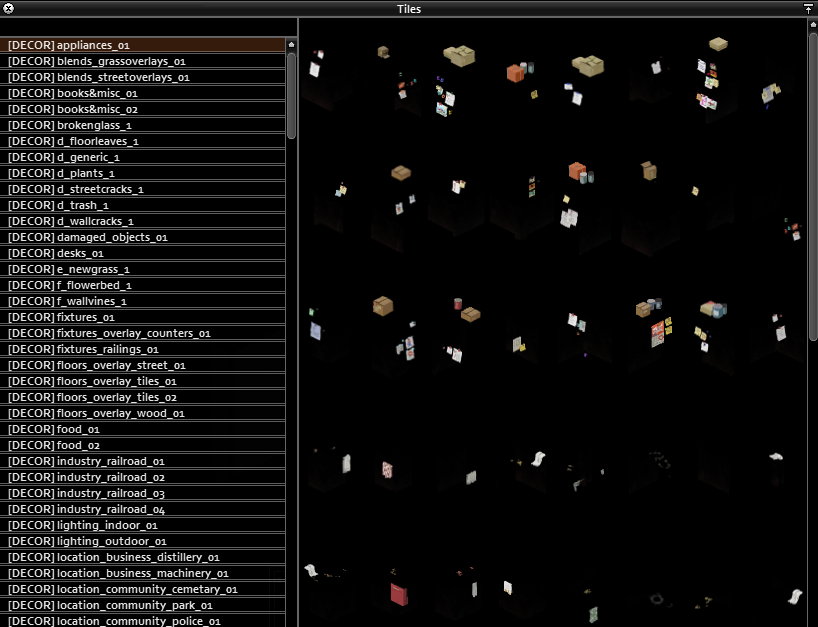
6. You can now place any tile you select into the world with your cursor.
