¶ How to Change your Name on your Project Zomboid Server
If you want to change your login username or your in game name, you can do so with SQLite Browser. If you uploaded your save, you may be familiar with it. Otherwise, you can download the program from this site.
¶ Steps:
1. Open the File Manager

2. Navigate to /server-data/Saves/Multiplayer/pzserver/
3. Download the players.db file. If the folder doesn't open, use Filezilla.
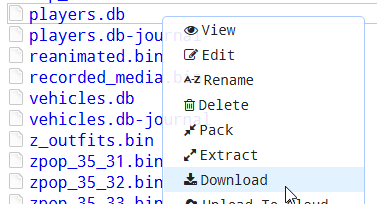
4. Open the file in SQLite Browser.
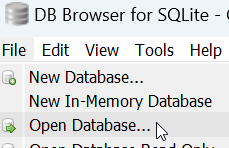
5. Click on Browse Data, then networkPlayers
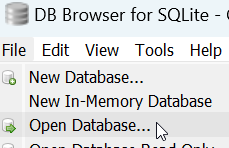
6. You can change the player names here:
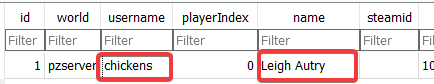
7. When finished, save the file and upload it back to the server in /server-data/Saves/Multiplayer/pzserver/
8. Restart the server.
