¶ How to Run your Own Project Zomboid Server in Docker
Docker is a program that you can run on your computer, whether you're on Linux, Mac, or Windows. It's software that can be used to put an application into a virtual machine with everything preconfigured that it needs to run properly. Think of a new computer that has only Project Zomboid installed on it, since that's all you're going to use it for anyways. In fact, indifferent broccoli uses Docker for servers too.
¶ Steps:
1. If you're new to Docker, we recommend downloading Docker Desktop. An easy to use application to set up and manage your Docker applications.

2. Once in Docker Desktop, click the search bar and search for “afey/Zomboid”. This is a prebuilt docker image that will run a Project Zomboid server.
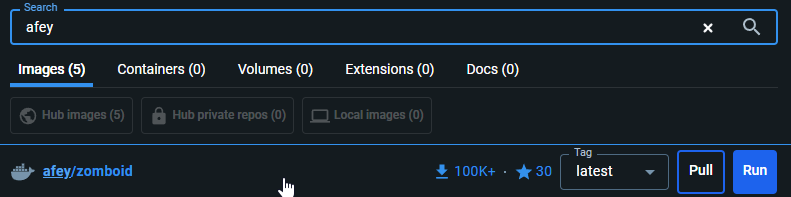
3. Click Pull
4. In the images tab, click Run ▶
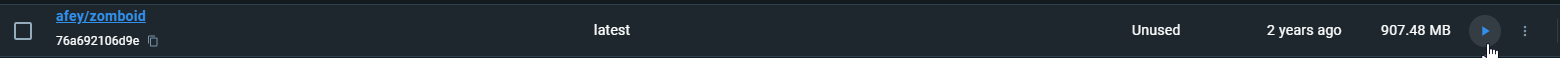
5. In the next screen, click Optional Settings and give the container a name.

6. The server will now start. You can connect to it with 127.0.0.1:16261.
7. You can port forward and other players can use your public IP and port to connect.