¶ How to Fix Stuck on Getting Server Info on Project Zomboid
If you're getting stuck on the “Getting Server Info” page, it could be a few different issues, either with your server config or Steam issues. Here are some of the common troubleshooting steps that you can use to find your way around this issue.
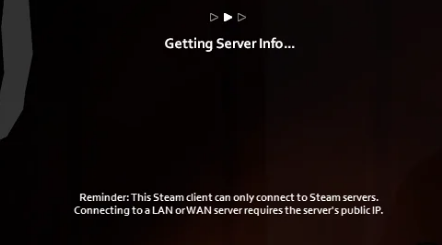
¶ Unchecking Steam Relay
If you have Steam relay checked, it's best to uncheck it. Unchecking Steam relay will force your computer to use a faster connection method to the server. Steam relay should only be checked if you are unable to join without it in a case where your Internet Service Provider (ISP) blocks the normal UDP connection to the server.
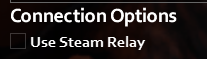
¶ Disable VPNs
If you have any VPNs enabled on your computer, this may block your connection to the server depending on what region you're connecting from. You could also change your VPN settings to try connecting from a location that is close to where the server region is.
¶ Change Steam Download Location
In rare cases, Steam might be having issues with specific download locations. Your server will use this region in your Steam settings to get info from the server, so changing this region to one closer to where the server is hosted will usually resolve the issue if it is on Steam's end.
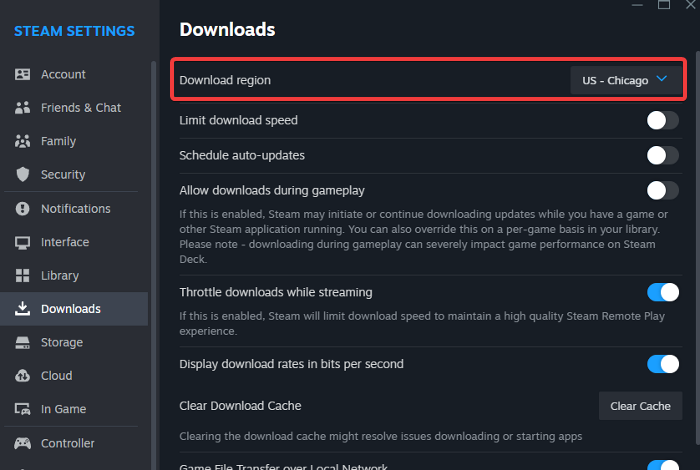
¶ Check for Steam Status Updates
Websites such as downdetector.com can check if there is an issue with Steam. If you see a huge spike in the graph, there might be Steam maintenance or a larger outage that is causing the server to get stuck getting information from Steam.