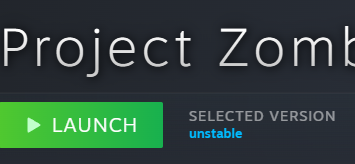¶ How to Set the Ram on a Project Zomboid Steam Server
If you are hosting a Project Zomboid Dedicated server through Steam, you'll likely want to adjust the ram settings. By default the ram is set quite low, so if you are running a lot of mods you'll need as much ram on your computer or server as you can get.
Don't want to worry about ram? Get a Project Zomboid Server from Indifferent Broccoli.
¶ Steps:
1. In Steam, right click Project Zomboid Dedicated Server and click Manage → Browse Local Files.
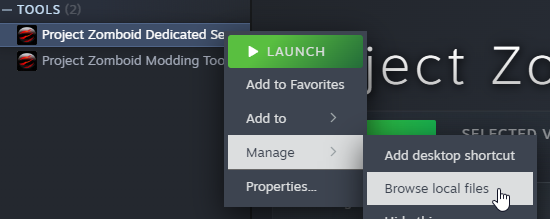
2. In the opened folder, find ProjectZomboid64.json and right click it to edit it in Notepad.
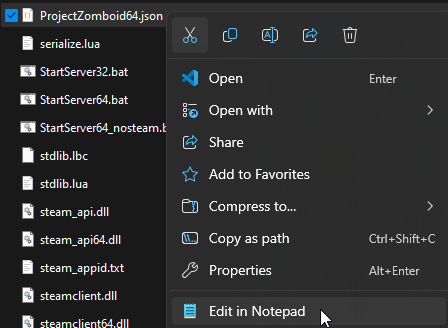
3. Scroll down to the vmArgs to the line that says -Xmx3072m. This means the server has about 3GB of ram allocated.
4. To adjust the ram, try setting it to something like this:
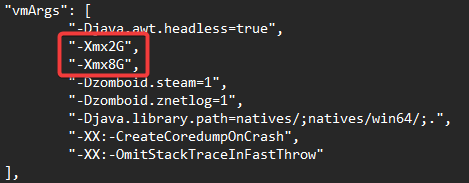
5. We removed the -Xmx3072m and replaced it with two lines. This means the server will always use 2GB and will be able to use up to 8GB. Make sure to not exceed the amount of ram you have on your system and always leave about 4GB free. If you have 16GB Ram on your PC, you will want to set Xmx to 12GB at the most. Xms is the amount of ram the server will always be using, which can help with having large map mods always loaded, while Xmx is the max amount the server can use.
6. Once finished, save the file and start the server.