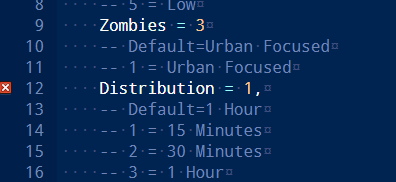¶ Project Zomboid: Common Log Errors
When setting up a modded Project Zomboid server, it's likely that you might misconfigure something and run into errors. Using this guide, you can uncover some of the common errors and how to fix them.
¶ How to Check the Logs
1. In the console tab on the control panel
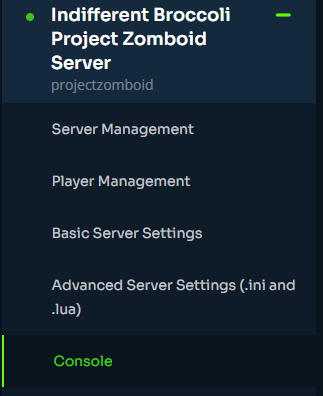
2. In the File Manager in server-data/server-console.txt
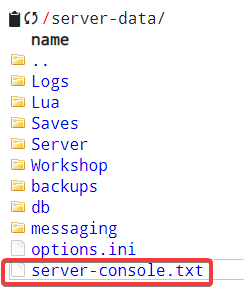
¶ Common Errors
Workshop: item state DownloadPending -> Fail ID=123243
If you get this error, double check your WorkshopItems= section of the pzserver.ini settings. This means that the workshop ID in the error is not valid.
java.lang.IllegalStateException: Failed to find any .lotheader files
If you get this error, it most likely means that your map= section of the pzserver.ini settings file is misconfigured. Make sure it ends with Muldraugh, KY.
Exiting due to errors loading /home/linuxgsm/Zomboid/Server/pzserver_SandboxVars.lua
If you get this error, it most likely means there is a typo in SandboxVars. Check the file in /server-data/pzserver_SandboxVars.lua and look for a red “x” like in the screenshot below. In this case, it's a missing comma after Zombies = 3.