¶ How to Configure the Minimap on your Project Zomboid Server
Project Zomboid offers a variety of minimap settings to customize on your server. Here's a collection of all of these settings, where to find them, and what they do.
¶ INI Settings for the Minimap
1. Open the Advanced Server Settings
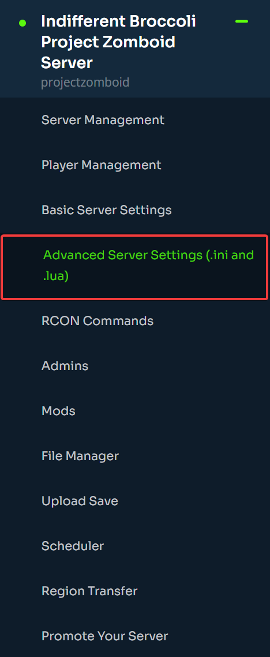
2. Under pzserver.ini, find the line that says MapRemotePlayerVisibility.
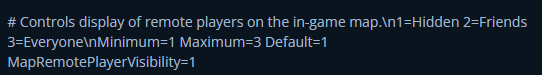
This setting allows you to set what players can see on the minimap. You can set the values as follows:1 = Everyone is Hidden on the minimap.2 = Friends can see each other on the minimap.3 = All players can see everyone on the minimap.
¶ Sandbox Settings for the Minimap
1. Open the Advanced Server Settings
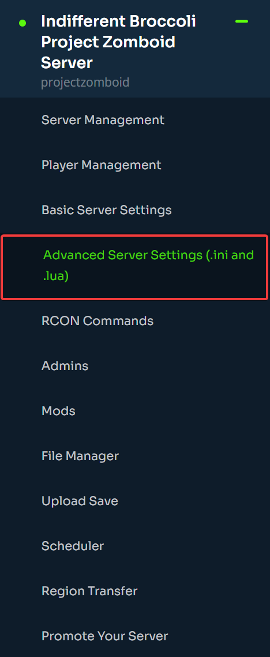
2. Under pzserver_SandboxVars.lua, find the Map config section:
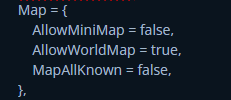
These settings do the following:AllowMiniMap= Disables or enables the minimap on your server.AllowWorldMap = Disables or enabled the world map on the server. MapAllKnown = Map will show all areas by default regardless if explored if true.