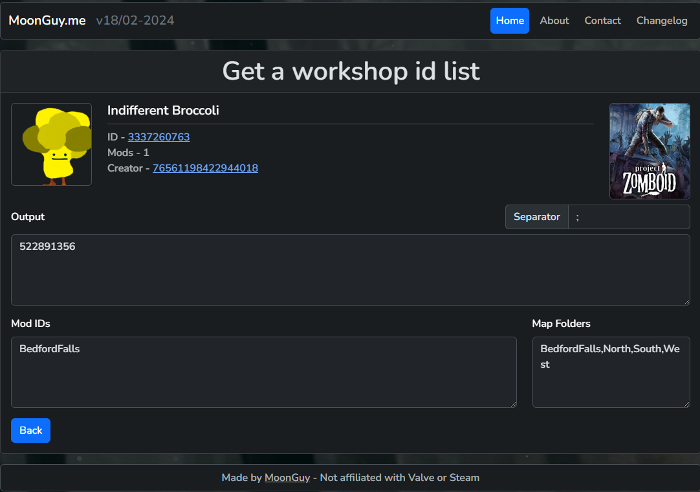¶ Using Moonguy's Collection ID Lister for Project Zomboid
Let's face it - getting hundreds upon hundreds of IDs for your Project Zomboid modlist is hard and time consuming. Luckily, thanks to Moonguy, there's now an easy way to get all of the IDs you need from a Steam workshop collection. Here's how you can make a collection of mods, and get all of the IDs that you need.
¶ Steps:
1. Open the Steam workshop page for a mod you want to install and click Add to Collection

2. If you don't have any workshop collections, click the Here button to create one.
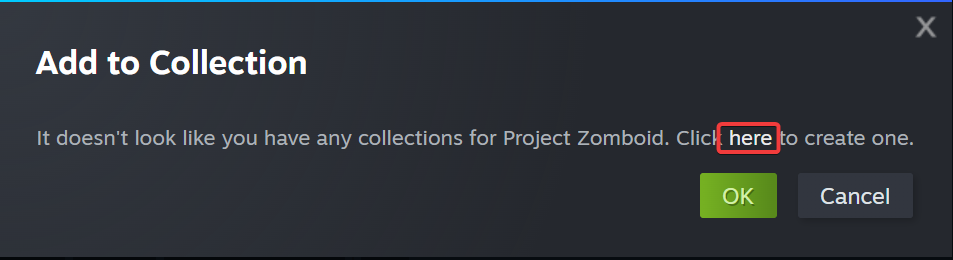
3. Fill out the form and click Save And Continue.
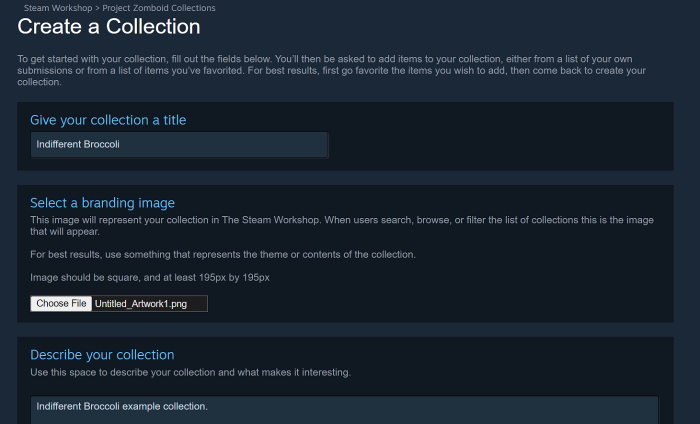
4. Go to Items in Subscribed Items and add at least one mod.
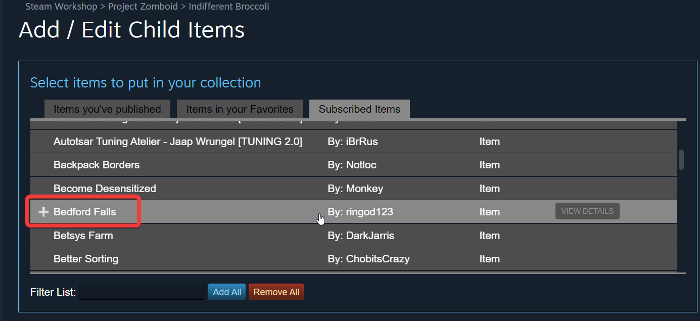
5. Click Pubish, then take note of your collection ID, located in red here:
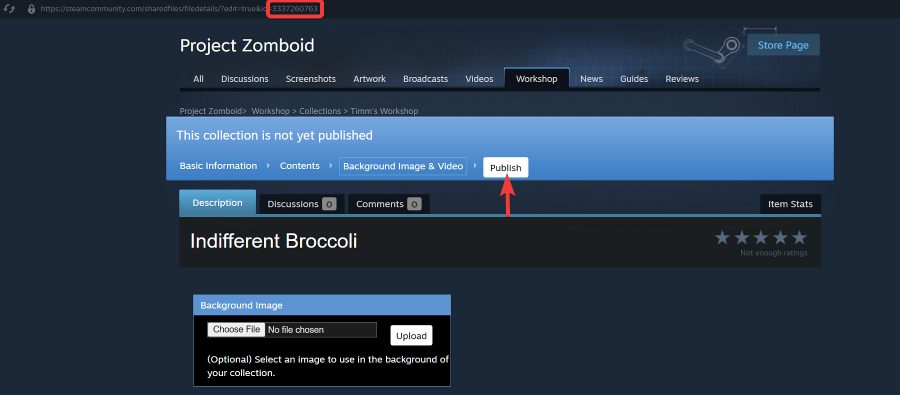
6. You can now add more mods to your collection by clicking Add to Collection on the mod's Steam workshop page, just like before.
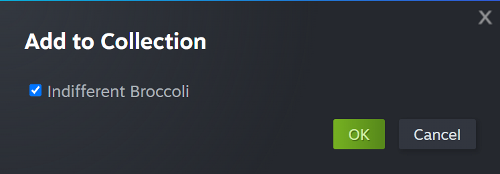
7. Once you have all of the mods you want added to your collection, you can copy your collection ID from step 5, and head over to Moonguy's collection ID lister.
8. Paste in your Collection ID and click Submit
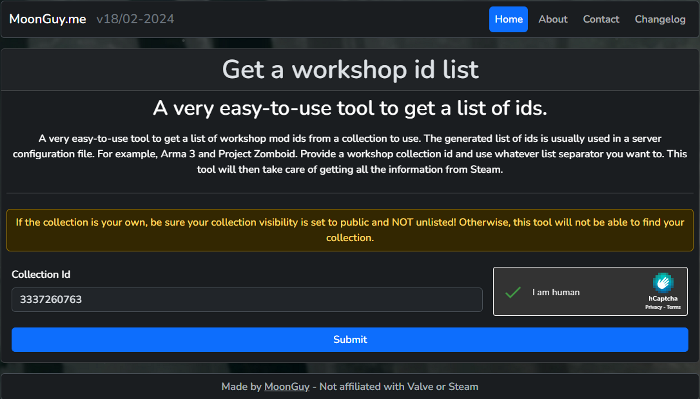
9. Next, click the Get Mod IDs button. Then, you'll see a list of all the IDs you need to copy into your pzserver.ini file.