¶ Project Zomboid: How to delete certain parts of the map
Method 1: Using Lordikol's map cleaner
1. First, stop your server and download your pzserver folder found in /server-data/saves/multiplayer/
2. Extract your pzserver folder using WinRar or 7zip
3. Go to Lordikol's Map Cleaner
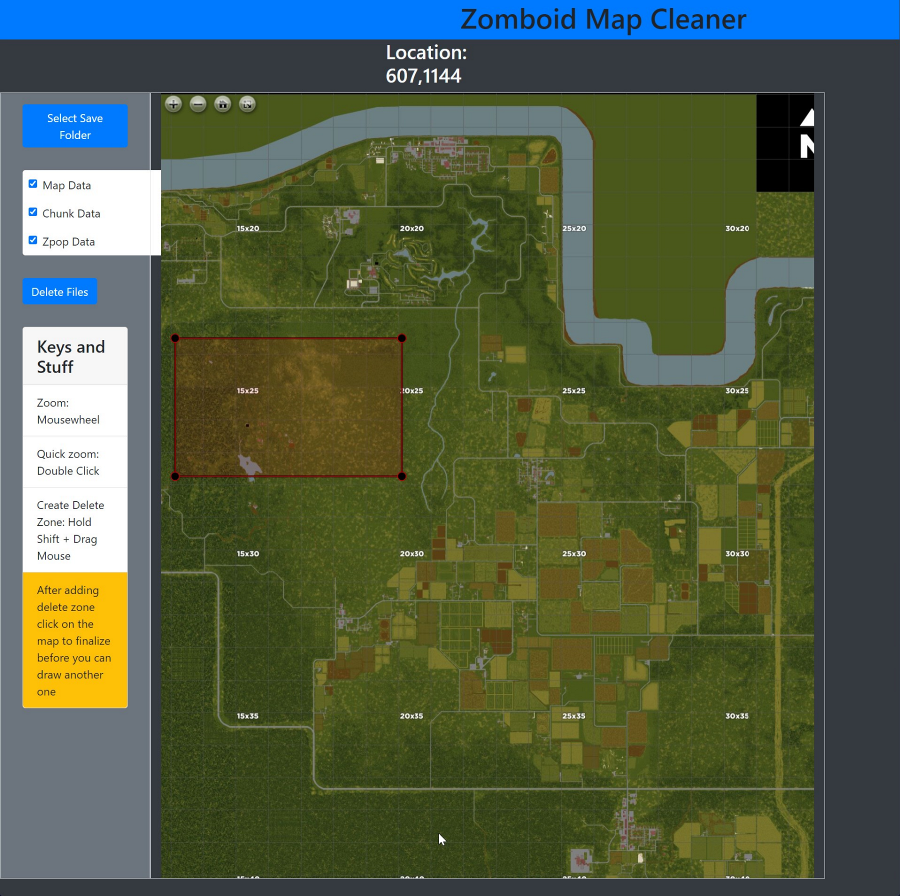
4. Click on Select Save Folder and choose your pzserver folder.
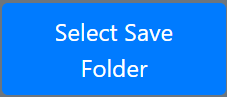
5. Select the types of data and locations you want to delete.
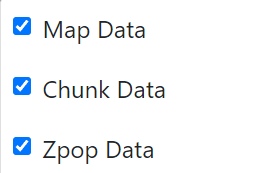
6. Once you have finished, zip your pzserver folder
7. Upload pzserver.zip to /server-data/saves/multiplayer/
8. Remove your old pzserver folder and extract pzserver.zip
9. Restart the server.
Method 2: Use Filezilla and delete files manually
1. Open Filezilla
2. Connect to the server using your server's IP, your FTP username and password, and 21 for the port.
3. Navigate to /server-data/saves/multiplayer/pzserver
4. It may take a few moments to load all of the files depending on the size of your save.
5. From here you can delete the corresponding zpop, chunk, and map files. If you don't know which files to delete, you can use Udderly Cell File Lister to find out which ones you need to delete for your map mods.